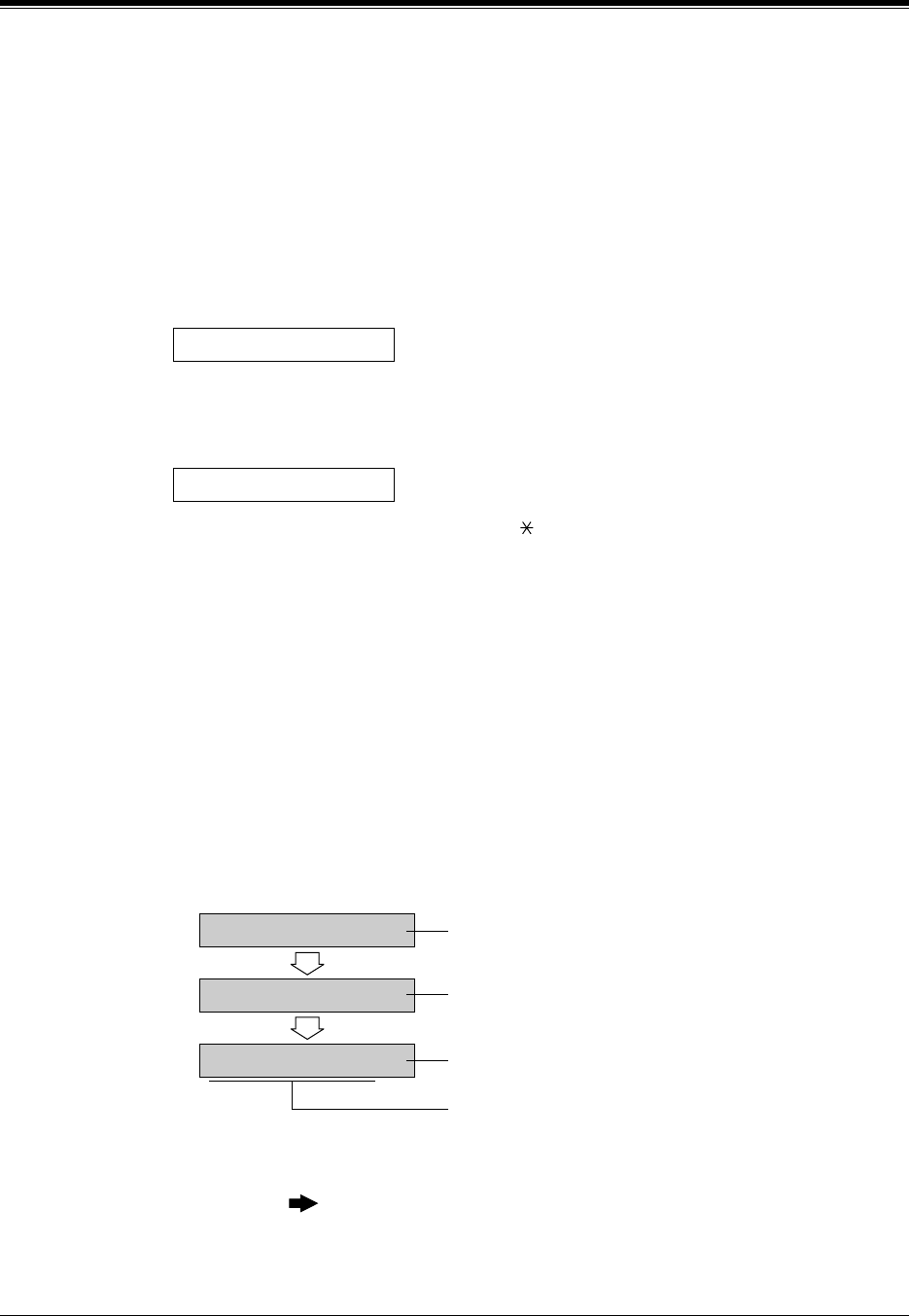
Station Features and Operation (PT/SLT)
100 User Manual
Confirming and calling back
Display Operation (— for the KX-T7030/KX-T7130/KX-T7135)
When the Caller ID Indication — Personal button indicator is red, there are new calls logged
in the personal area. When the Caller ID Indication — Common button indicator is red, there
are new calls logged in the common area.
To confirm
1. Press the Caller ID Indication button to see the incoming call information.
• The new information that you have not confirmed will be displayed first.
2. You can confirm another caller's information by pressing the Caller ID Indication button
again. After displaying all of the new information, the old information you have already
confirmed will be displayed.
• To modify the telephone number, use the button to erase and "0 to 9" to add numbers
from the first digit.
• To clear the displayed information, press the TRANSFER button.
• To clear all logged call information in the common area, only the operator or manager
can clear all logged call information. (Refer to 4.4.3 Call Log, Incoming in the
Common Area — CLEAR ALL.)
• To return to the initial display, go off-hook and on-hook.
• Pressing the Caller ID Selection — Personal button or # button provides you with further
information about the party stored in the personal area. Pressing the Caller ID Selection
— Common button or # button provides you with further information about the party
stored in the common area.
The display changes as follows:
<Example>
If the information is stored in log 003,
• Only twelve digits (or characters) of caller's number (or name) can be displayed even
though fifteen digits (or characters) of information may have been received. To scroll the
display, press (the FWD/DND button).
001:0111111111
002:0924773333
003:0011223344
Oct30 09:00PM 3
003:BOB HANKS
caller's name
caller's number
Number of calls
date and time


















