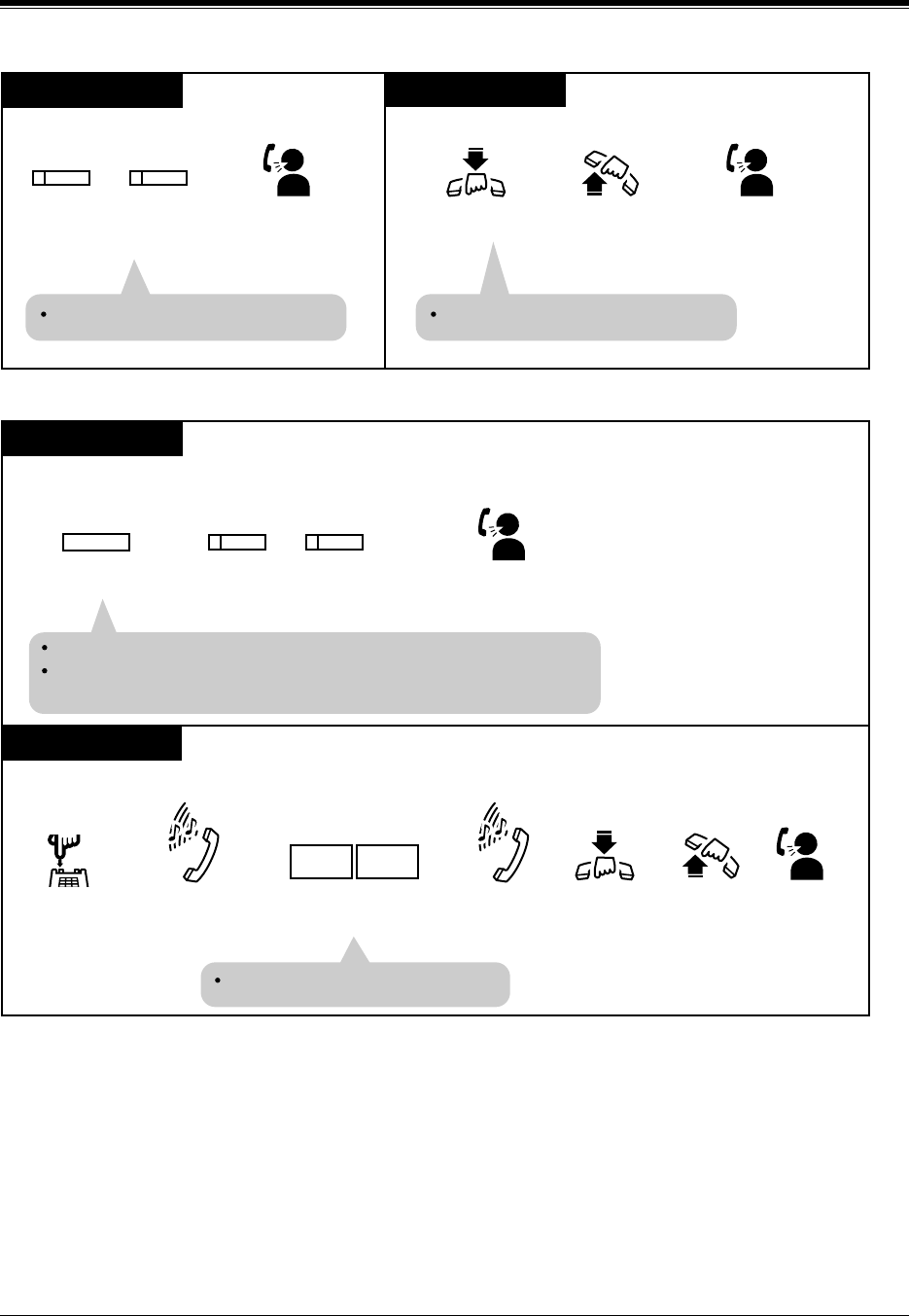
Station Features and Operation (PT/SLT)
120 User Manual
To talk to the new party by terminating the current call
To talk to the new party by holding the current call
Conditions
• The call waiting tone is generated when an outside call, a doorphone call is received, or
when an extension caller executes Busy Station Signaling.
• Data Line Security
Setting Data Line Security temporarily cancels Call Waiting which has been turned on by
an extension user.
PT
SLT
Talk to the
new caller.
While hearing a Call Waiting tone;
Press the flashing CO
or INTERCOM.
or
Talk to the
new caller.
While hearing a Call Waiting tone;
Lift the handset.
Hang up.
The current call is disconnected. The current call is disconnected.
(CO) INTERCOM
PT
SLT
Talk to the
new caller.
Press the flashing
CO or INTERCOM.
Press HOLD.
While hearing the Call Waiting tone and the CO or INTERCOM indicator is flashing rapidly;
Talk to the
new caller.
While hearing a Call Waiting tone;
Lift the
handset.
Hang up.
Flash the
hookswitch.
Dial toneConfirmation tone
and dial tone
Dial 50.
5 0
The current call is placed on hold.
The current call is placed on hold.
If both the current call and new call are extension calls,
you will be connected to the new caller simply by pressing HOLD.
HOLD
or
(CO) INTERCOM


















