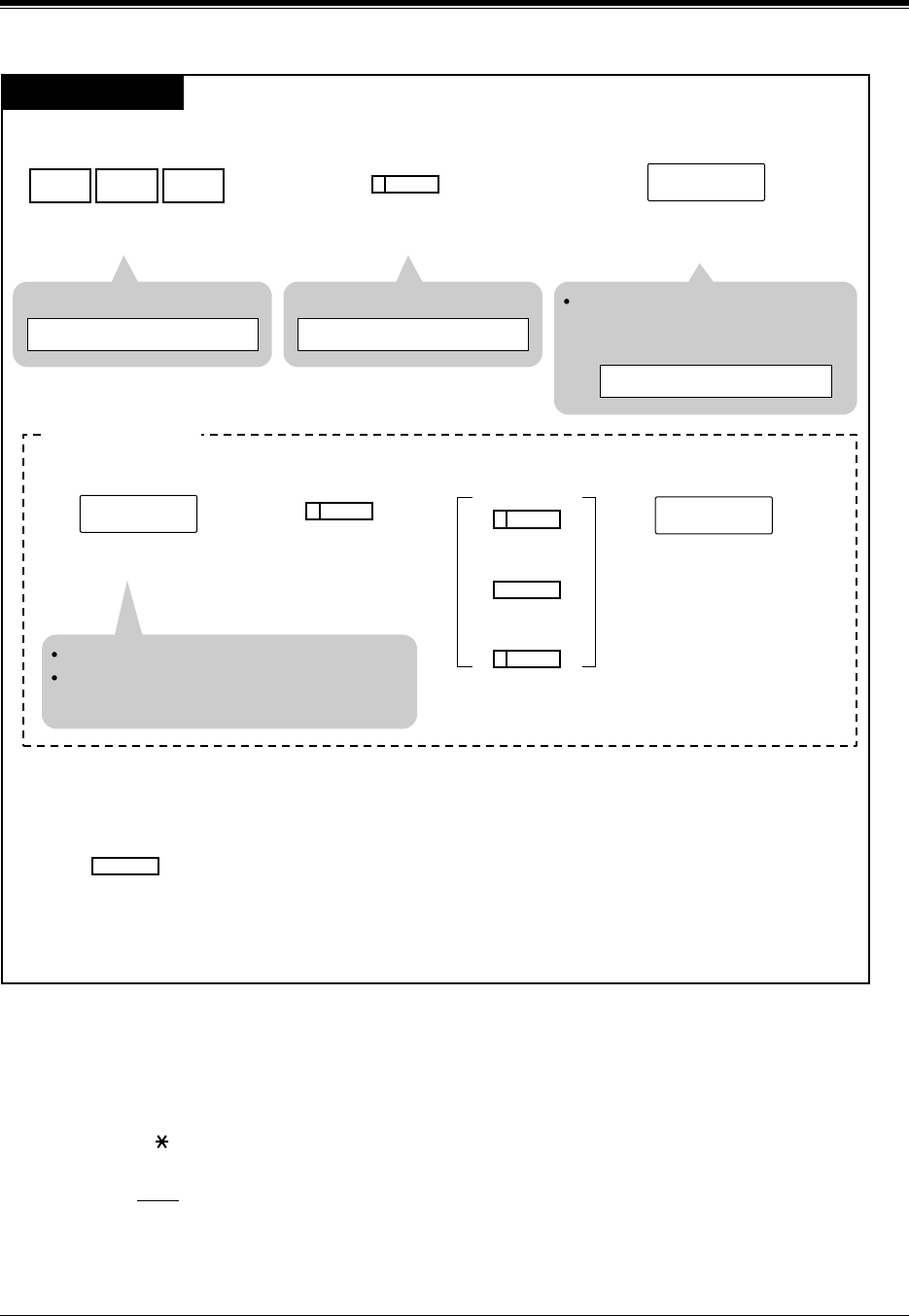
User Programming
User Manual 53
Programming
Conditions
• Each speed dial number has a maximum of 24 digits. The valid characters are 0 through
9, , and # keys, and the FLASH, PAUSE, SECRET and "–" (hyphen) buttons.
— To store the flash signal, press FLASH.
Note
: The Stored flash will only be effective during an established call.
— To store a hyphen, press the "–" button.
— To store a pause, press PAUSE.
(Refer to Pulse to Tone Conversion in the Features Guide)
Display PT
Dial 001. Enter a speed dial number
(000 through 499).
speed dial no.
<To end:>
Press NEXT.
<PT Display> <PT Display>
SPD Code?→
To enter speed dial number 000,
you can also press NEXT.
<PT Display Example>
000:Not Stored
Press END.
<To continue:> [When SELECT is pressed]
Repeat these steps
Enter a telephone number.
telephone no.
Press STORE.
Press NEXT or
PREV or SELECT.
Enter the desired speed
dial number
(000 through 499).
speed dial no.
To delete the current entry, press CLEAR.
To change the current entry, press CLEAR
and enter the new number.
001
001 SYS SPD DIAL
NEXT
STORE
NEXT
PREV
SELECT
END


















