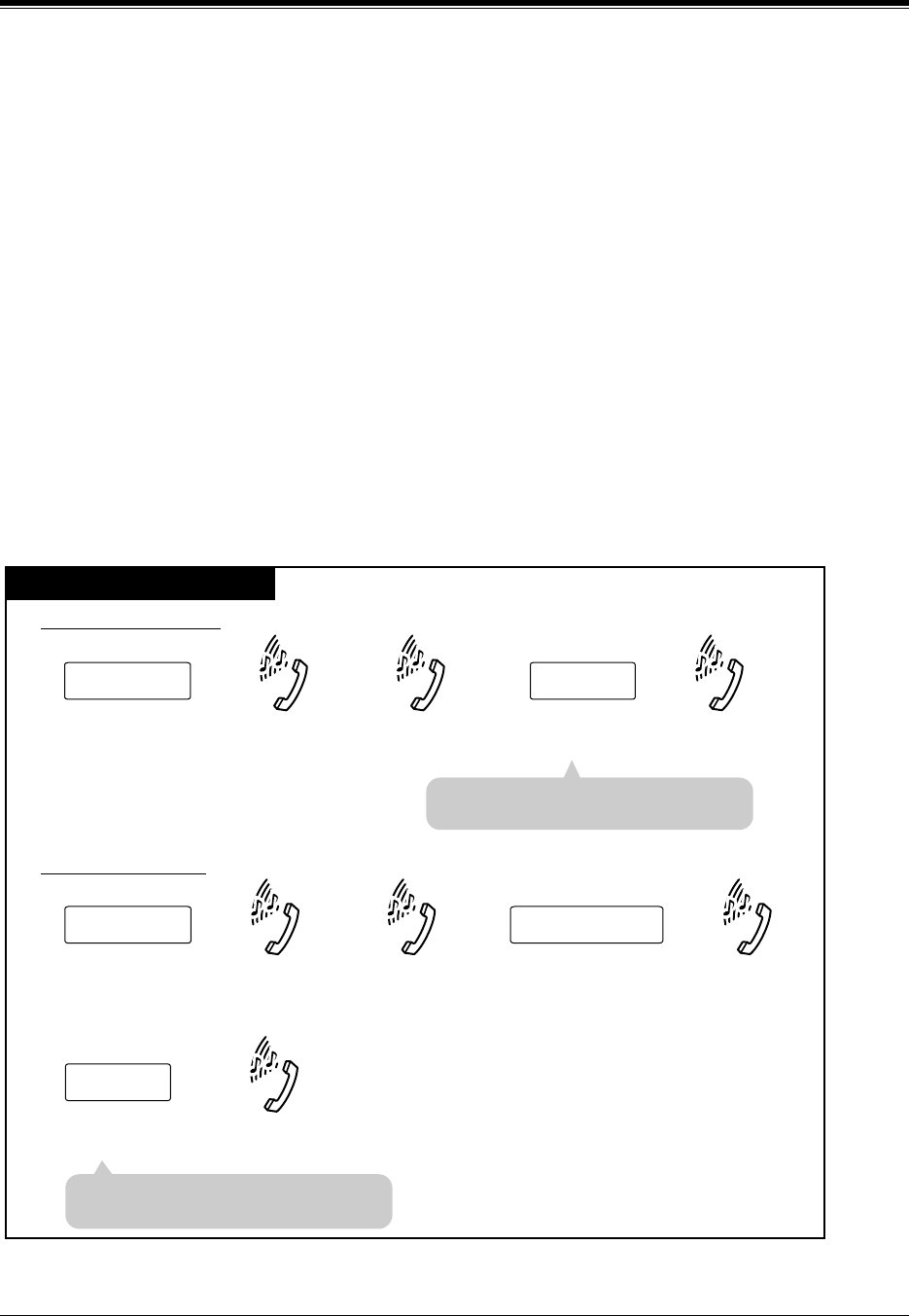
Station Features and Operation (PT/SLT)
134 User Manual
4.3.37 Direct Inward System Access (DISA)
Allows an outside caller to access specific system features as if the caller is an extension in the
system. A DISA outgoing message is used to give outside callers assistance, such as listing the
extension numbers in the system. The pre-assigned DISA user code may be necessary
depending on the mode to have direct access to the features within the system.
Warning for the Direct Inward System Access Users
When you enable the Outside - Outside Line Call feature of Direct Inward System Access
(DISA) function, if a third party discovers the password (a DISA User Code) of the system,
you have a risk that they will make illegal phone calls using your telephone line, and the cost
may be charged to your account.
In order to avoid this problem, we strongly recommend the following points:
1: Carefully maintain the secrecy of the password.
2: Specify a complicated password as long and random as you can make it.
3: Change the password frequently.
Calling an extension
From Outside Telephone
Dial the DISA
phone number.
DISA outgoing
message
Ringback tone
DISA phone no. extension no.
Dial the
extension number.
Ringback tone
In Non Security Mode:
Dial the DISA
phone number.
DISA outgoing
message
Ringback tone
Dial tone
DISA phone no.
extension no.
Dial the
extension number.
DISA user code
Enter the pre-assigned
DISA user code.
Ringback tone
In All Security Mode:
•
You can dial the DISA AA(Automated
Attendant) number instead.
•
You can dial the DISA AA(Automated
Attendant) number instead.


















