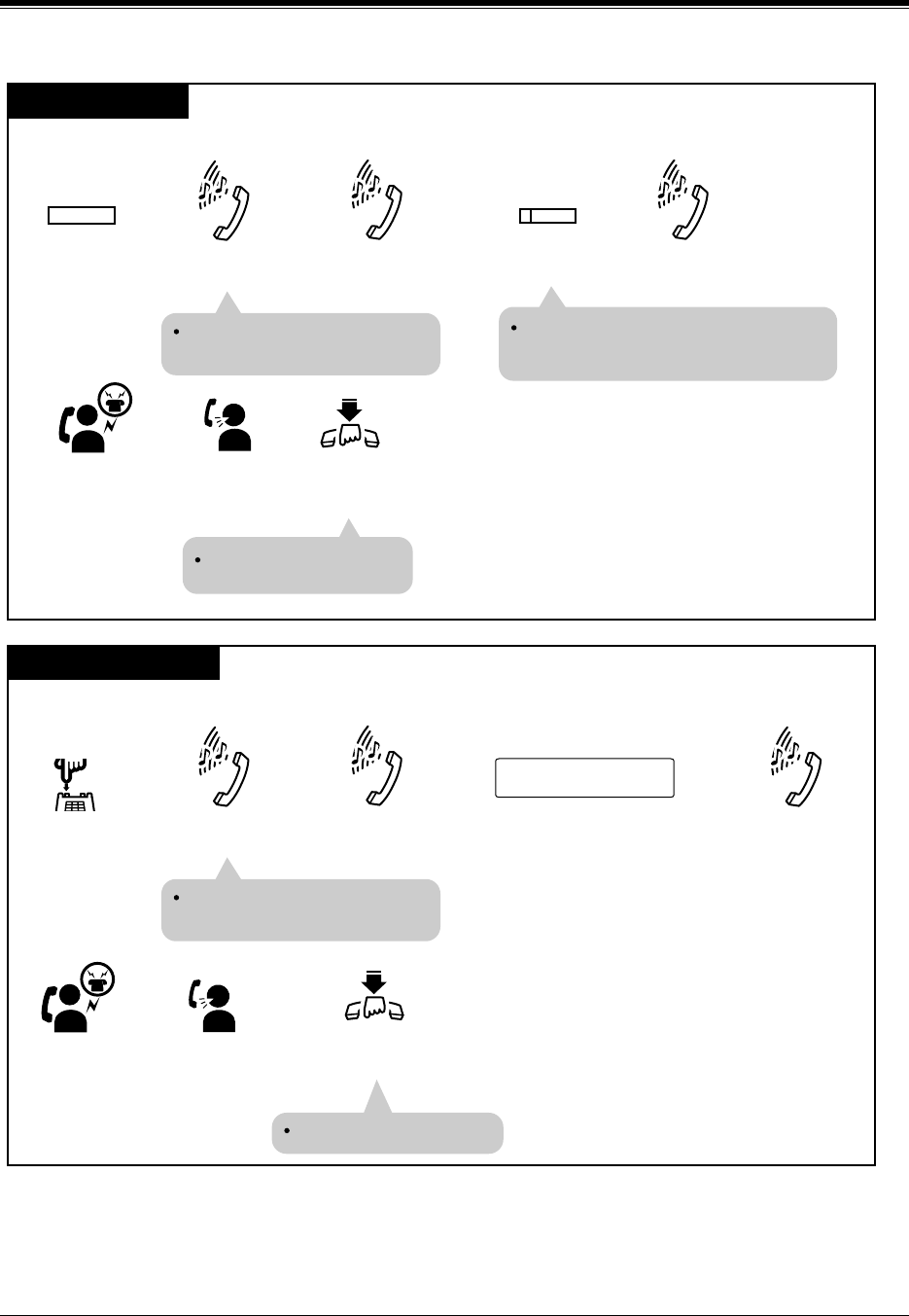
Station Features and Operation (PT/SLT)
User Manual 199
To transfer a call to a phantom extension (Screened Call Transfer)
Dial tone
Ringback tone Confirmation
tone
Flash the
switchhook.
Announce.Wait for
an answer.
During a conversation;
Hang up.
Dial the destination phantom
extension number.
phantom extension no.
The other party is placed on
consultation hold.
Dial tone
Confirmation
tone
The other party is placed on
consultation hold.
The call is transferred.
PT
Ringback tone
Announce.
Wait for an answer.
Hang up or press
SP-PHONE/MONITOR.
Press Phantom
(flexible button).
During a conversation;
Press TRANSFER.
You may dial the phantom extension
number instead.
The call is transferred.
SLT
TRANSFER
(Phantom)


















