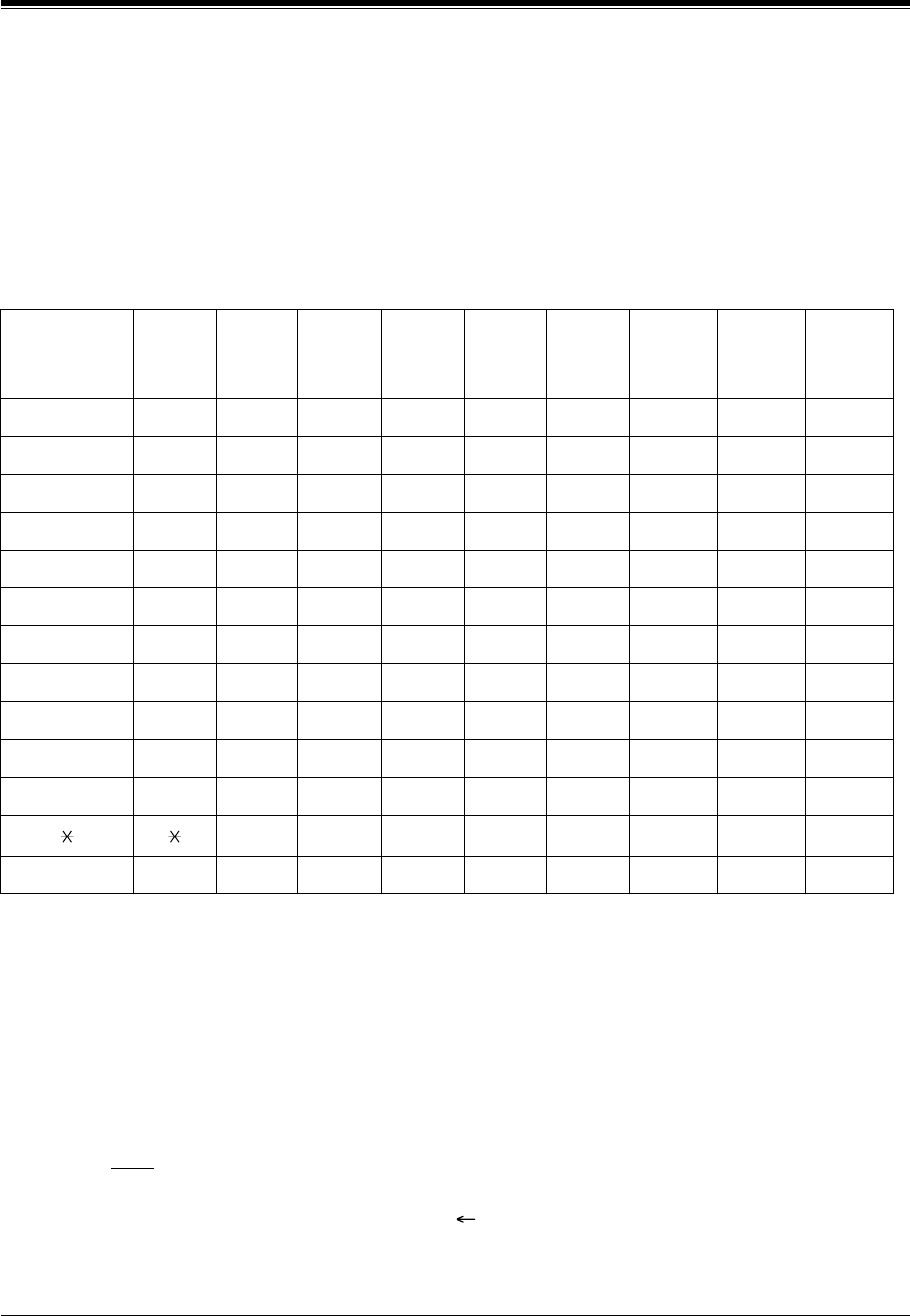
User Programming
48 User Manual
Entering Characters
Each character can be entered by using the dial key pad or various buttons for storing names.
Combination Table shows the combination of the keys and the number of times to press the
SELECT (AUTO ANSWER/MUTE) button to enter each character. (The AUTO ANSWER/
MUTE button becomes the SELECT button when using the overlay.)
To enter a character, find the key and number of times to press the SELECT button from the
table. Press the corresponding key first, then press the SELECT button the required number of
times.
<Example>
See Combination Table.
1) Press 6 and then press the SELECT button once to enter "M".
2) Press 4 and then press the SELECT button six times to enter "i".
3) Press 5 and then press the SELECT button four times to enter "k".
4) Press 3 and then press the SELECT button four times to enter "e".
Note
• To erase the last word (to backspace), press the CONF button.
(The CONF button becomes the " " (backspace) key when using the overlay.)
Combination Table
Pressing
SELECT
(Times)012345 6 7 8
Keys
11QqZz!?
2 2AaBbC c
33DdEeFf
44GgHhIi
55JjKkLl
66MmNnOo
77PpQqRrSs
88TtUuVv
99WwXxYyZz
00 .,’ :;
/+-=<>
##$%&@()


















