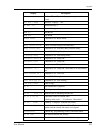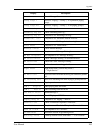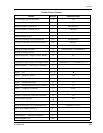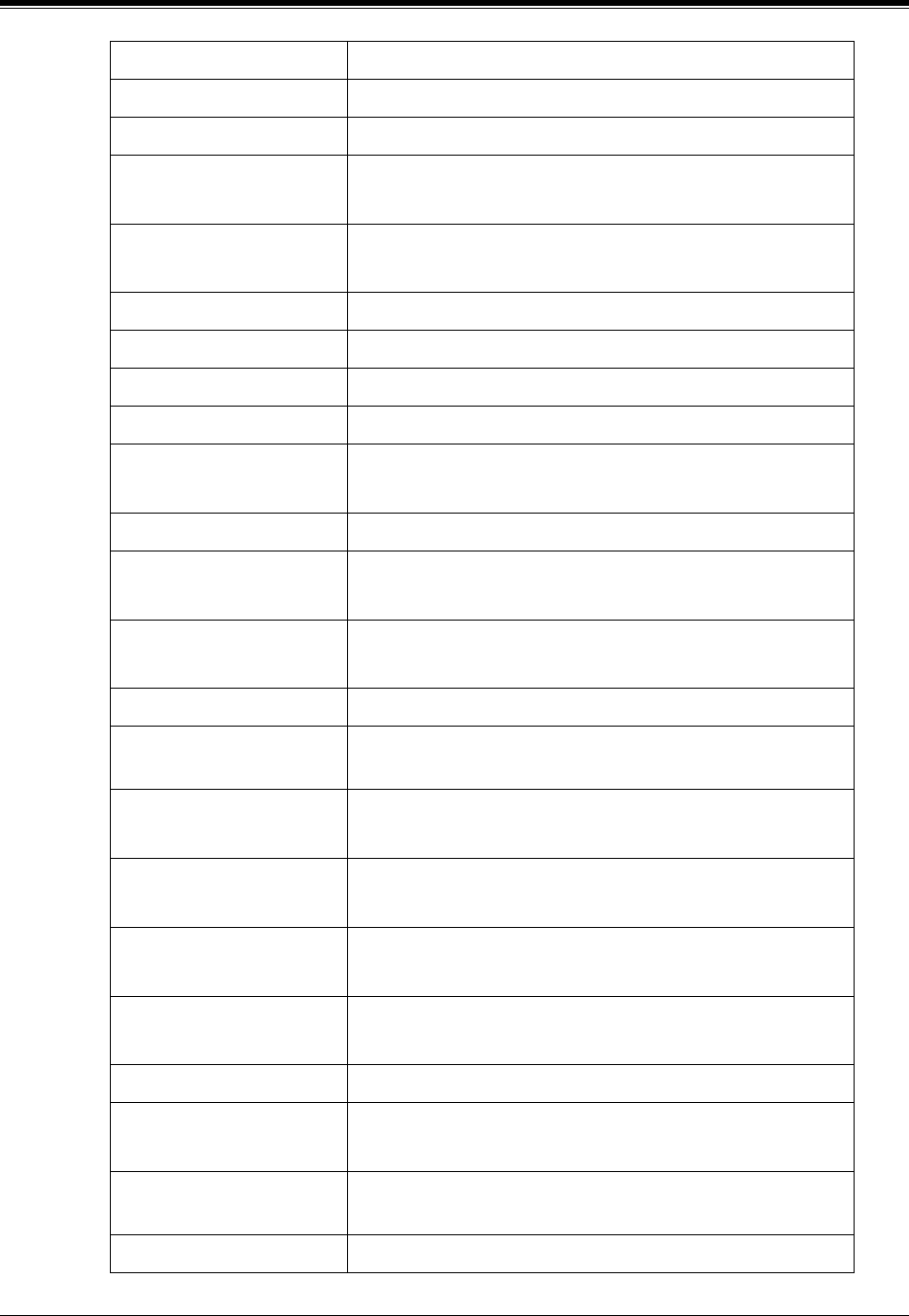
Appendix
264 User Manual
Data Mode Off Cancel "Data Line Security".
Data Mode On Complete to set "Data Line Security".
Day Mode Day mode status. (Cancel Night mode.)
— "Night Service"
Do Not Disturb Confirm key programming on the FWD/DND button.
Complete to set "Do Not Disturb (DND)".
Door 1 Open Complete to open the door.
Doorphone 1 Make or receive a doorphone call.
E123 & CO 01 Conference with an extension and CO line.
E123 & E234 Conference with two extensions.
Enter ACCNT Code Pressing Account Button.
— "Account Code Entry"
Ext Data Clear Execute "Station Feature Clear".
External BGM Off Stop BGM through external pager.
— "Background Music (BGM) — External"
External BGM On Start BGM through external pager.
— "Background Music (BGM) — External"
Extrnl Page All Access to "Paging — External" (- to all external pagers).
Extrnl Page 1 Access to "Paging — Externa" (- to a specific external
pagers).
FWD(ALL) Ext123 Complete to set "Call Forwarding — All Calls".
Confirm key programming on the FWD/DND button.
FWD(B/NA)Ext100 Complete to set "Call Forwarding — Busy/No Answer".
Confirm key programming on the FWD/DND button.
FWD(BSY) Ext234 Complete to set "Call Forwarding — Busy".
Confirm key programming on the FWD/DND button.
FWD(CO) 91201431 Complete to set "Call Forwarding — to Outside Line".
Confirm key programming on the FWD/DND button.
FWD(From)Ext123 Complete to set "Call Forwarding — Follow Me".
FWD(NA)Ext345 Complete to set "Call Forwarding — No Answer".
Confirm key programming on the FWD/DND button.
FWD Cancel E123 Cancel "Call Forwarding — Follow Me (All Calls)" at
another extension.
FWD/DND Cancel Cancel "Call Forwarding" or "Do Not Disturb (DND)".
Display Description