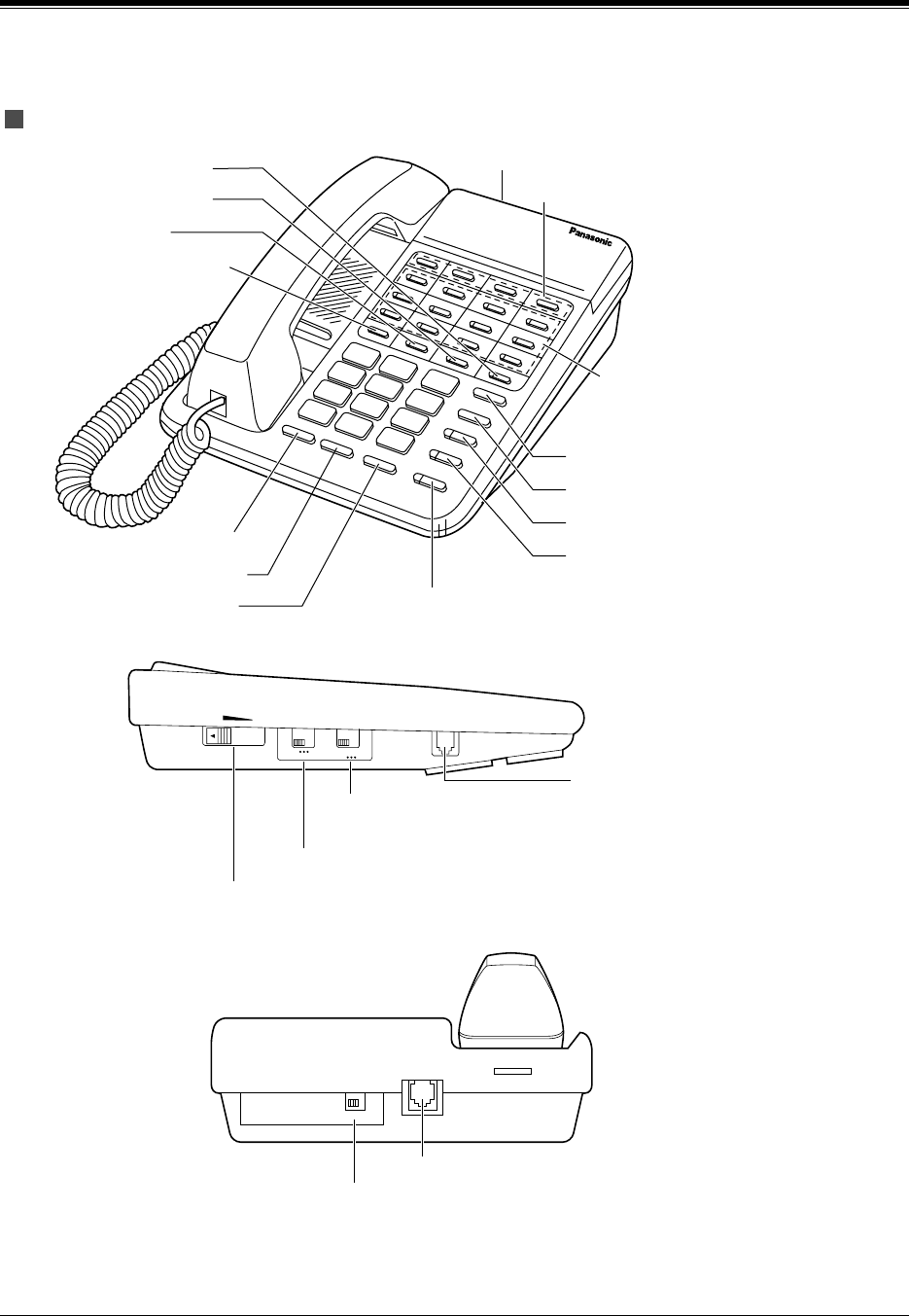
PT Overview
User Manual 15
1.1.2 Location of Controls
(Back View) — See the diagram below.
KX-T7020
MESSAGE Button
FWD/DND Button
CONF Button
INTERCOM Button
REDIAL Button
FLASH Button
HOLD Button
Programmable Feature Buttons
Flexible CO Buttons
TRANSFER Button
PAUSE Button
AUTO DIAL/STORE Button
AUTO ANSWER/MUTE Button
SP-PHONE Button
MAX
VOLUME
MIN
RINGER
HIGH
LOW NORMAL HIGH
Off
HANDSET
VOLUME
TO HANDSET
VOLUME Control — Adjusts the volume level of the speaker volume.
HANDSET VOLUME Selector
— Adjusts the volume level of the handset.
RINGER VOLUME Selector — Adjusts the volume level of the ringer.
Connects to a handset.
<Side View>
SET •
•
• PROGRAM
TO EMSS
MEMORY
Connects to the KX-TA1232 System.
MEMORY Switch — No Use
<Back View>


















