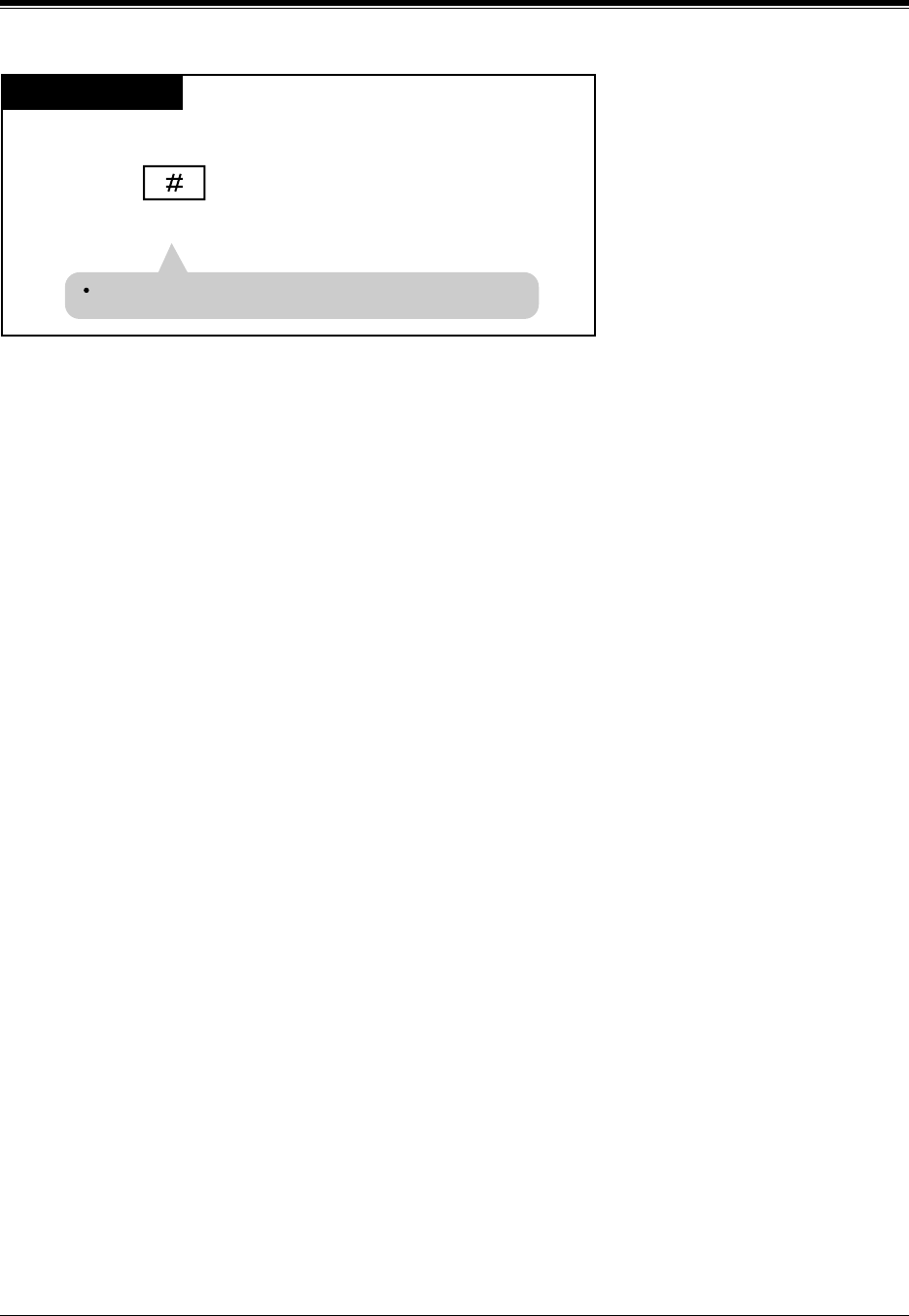
Station Features and Operation (PT/SLT)
178 User Manual
Confirming the current mode
Conditions
• The following items have separate day and night programming.
a) Outgoing Permitted Outside Line Assignment
b) Direct In Lines (DIL)
c) Doorphone Ringing Assignment
d) Extension Ringing Assignment
e) Ringing, Delayed
f) Toll Restriction Level
g) Intercept Routing
• In the lunch/break mode, the DIL 1:1 destination of [457-458] or [463-464] is effective; if
it is not assigned, DIL 1:1 (Day)/DIL 1:N (Day) perform in the day mode as usual. Using
feature numbers, you can go from day mode to any other mode. However, from night mode,
you can only go to day mode.
• You can assign the Extension, Voice Mail, Phantom Extension, DISA or Extension Group
as the DIL 1:1 destination in System Programming when a call arrives at the extension in
the lunch/break mode.
• Class of Service
Class of Service programming determines the extensions that can perform this feature.
• The Day/Lunch/Break/Night mode is automatically switched at a predetermined time
(default: 9:00 a.m. for all days of the week; 12:00 p.m – 12:59 p.m for lunch;
3:00 p.m – 3:29 p.m for break; 5:00 p.m. for all nights of the week) if automatic switching
mode is selected in System Programming.
<PT>
• A flexible CO and DSS button can be assigned as the Night/Day button.
Programming Guide References
[101] Day / Night Service Switching Mode
[102] Day / Night Service Starting Time
[150] Lunch Service Starting / Ending Time
[151] Break Service Starting / Ending Time
Display PT
Press #.
When the telephone is idle;
The display shows the current mode for three seconds.


















