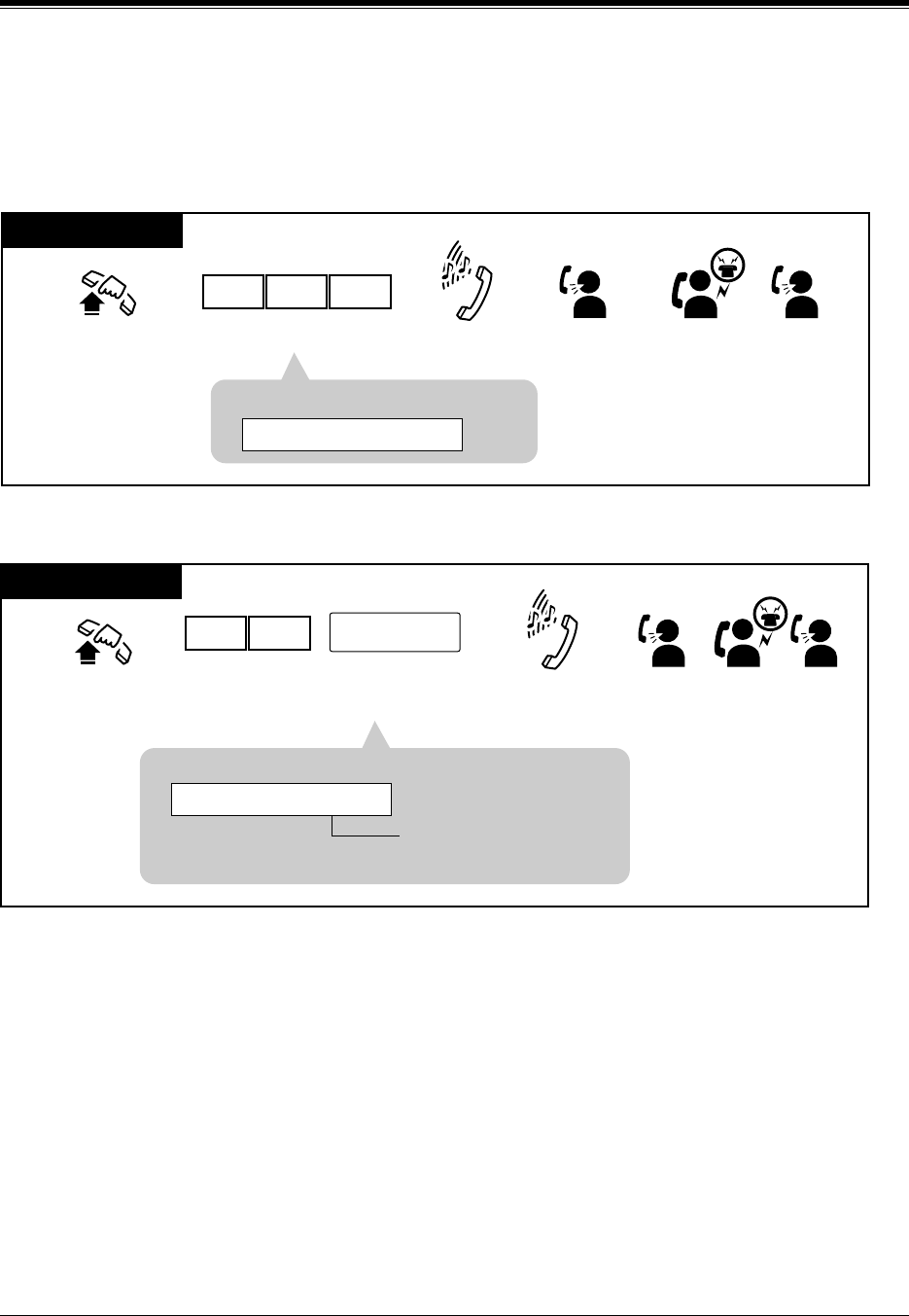
Station Features and Operation (PT/SLT)
188 User Manual
Paging — Group
You can make a paging announcement by selecting a particular paging group.
You can select a maximum of 8 paging groups simultaneously.
The announcement can only be heard through the built-in speakers of PTs.
To access all paging groups (1-8) simultaneously
To access a particular paging group
Conditions
• There is a maximum of eight extension groups. "Paging – Group" to different groups can
performed simultaneously.
• The "Paging – Group" feature overrides Do Not Disturb (DND) at an extension.
Any Telephone
Confirmation tone
(optional)
Lift the handset or press
SP-PHONE/MONITOR.
Announce. Wait for an answer.
Dial 330.
Talk.
3 3
<PT Display Example>
Group Page All
0
Any Telephone
Confirmation tone
(optional)
Lift the handset or press
SP-PHONE/MONITOR.
Announce. Wait for
an answer.
Dial 33.
Talk.
Enter the paging group
number
(1 through 8).
paging group no.
3 3
<PT Display Example>
paging group number
(1 through 8)
Group Page X


















