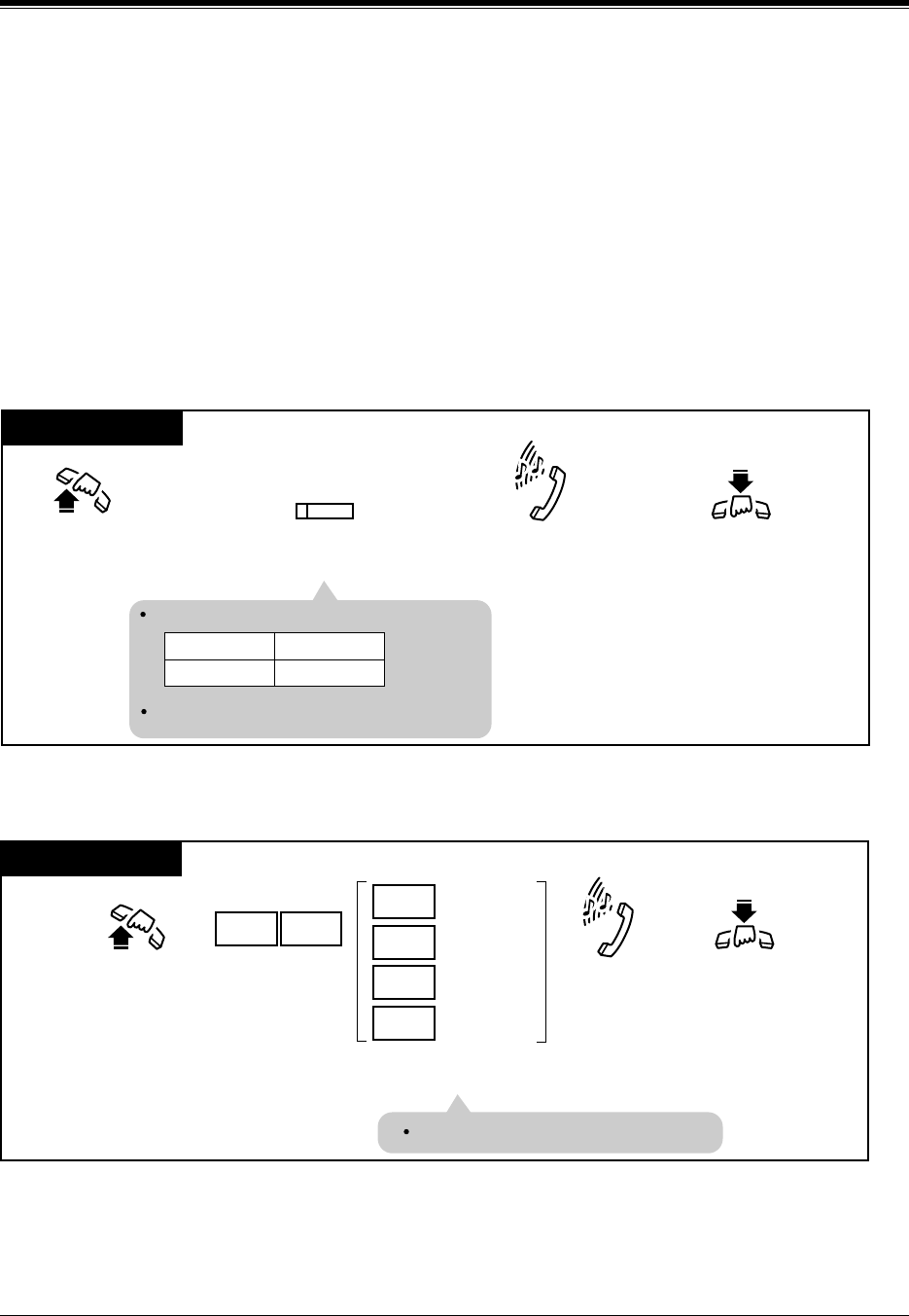
Station Features and Operation (PT/SLT)
User Manual 177
4.3.57 Night / Day (Lunch / Break) Service
This system supports both the night and day modes of operation. The day mode includes the
lunch and break modes. The system operation for originating and receiving calls can be
changed depending on the mode. You can transfer received outside calls to assigned extension
groups while in the lunch or break mode. Toll restriction calls can be programmed to prevent
unauthorized toll calls at night. The Day/Lunch/Break/Night modes can be switched manually
at any desired time by a pre-assigned extension user, operator or manager.
If the Night/Day button is assigned, its lighting patterns and status are as follows:
Off: Day/Lunch/Break mode
Red: Night mode
Switching Day/Night mode (Night/Day button operation)
Switching Day/Night modes (Feature number operation)
PT
Lift the handset or press
SP-PHONE/MONITOR.
Hang up or press
SP-PHONE/MONITOR.
Confirmation tone
and dial tone
Press
Night/Day
(flexible button).
The status of Night/Day indicator.
Day mode
Night mode
Off
On (Red)
The display shows the current mode.
(Night/Day)
Any Telephone
Lift the handset
or press
SP-PHONE/MONITOR.
Confirmation
tone
Dial 78.
Day Mode
Night Mode
87
0
1
2
3
Lunch Mode
Break Mode
Enter the desired mode
number (0 to 3).
Hang up or press
SP-PHONE/MONITOR.
The display shows the current mode.


















