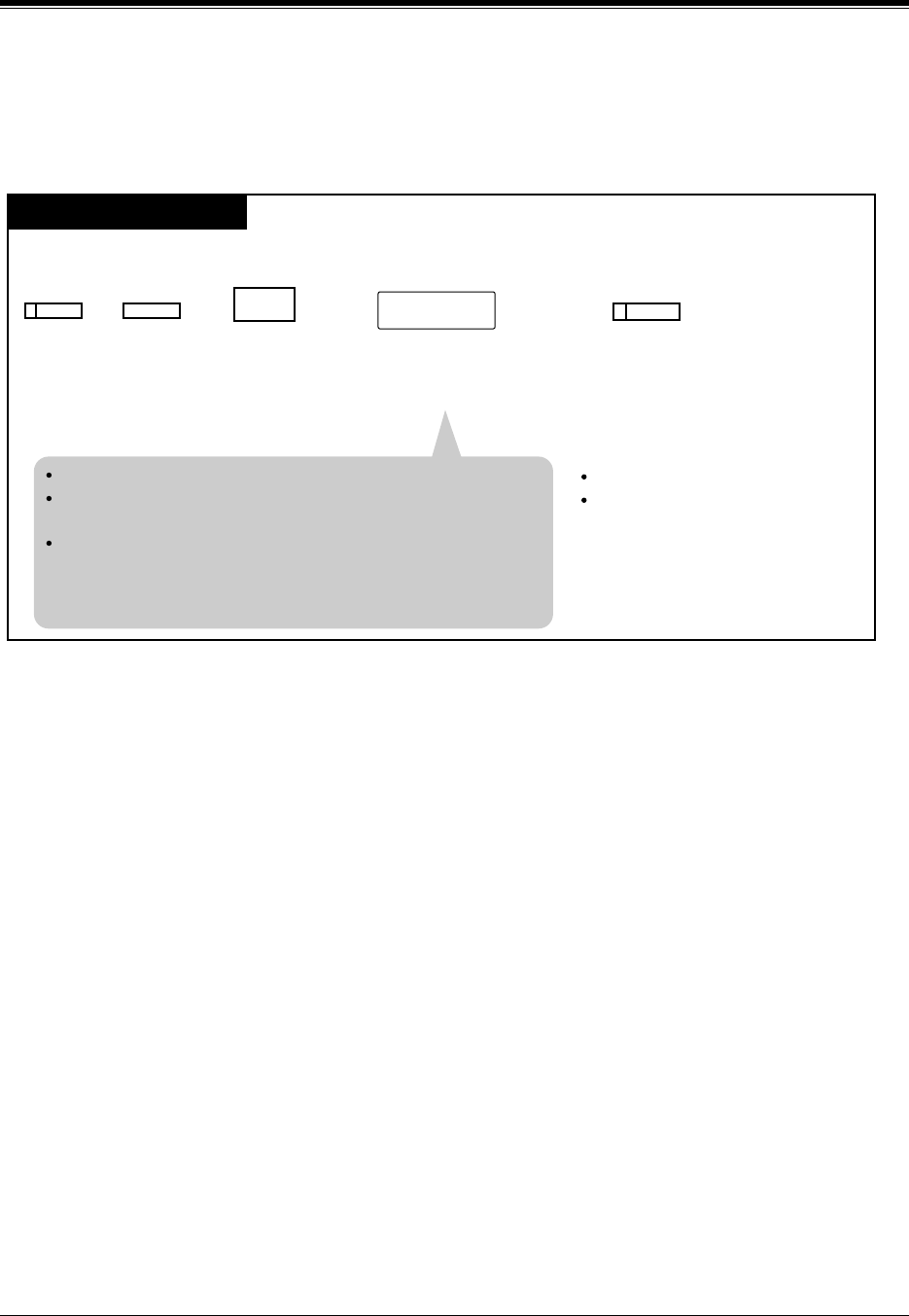
DSS Console Features
User Manual 255
5.2.4 One-Touch Access Assignment for System Features
You can assign the desired feature number to a DSS or PF button.
—Be sure that you are in the Station Programming mode: Press [PAUSE] [9] [9].
— To exit the Station Programming mode: Press [PAUSE] or lift the handset.
PT and DSS Console
Dial 2. Enter the desired
feature number.
2
feature no.
Press the desired
DSSor PFbutton.
[DSS Console] [Paired telephone]
Press STORE.
[Paired telephone][Paired telephone]
The STORE indicator lights.
The display shows the initial
programming mode.
Up to 16 digits can be stored.
For example, if you wish to gain access to the "Paging-All"
feature, enter the feature number 330.
To erase an incorrect entry, press the TRANSFER (CLEAR)
button.
(The TRANSFER button becomes the CLEAR button in the
Station Programming mode.)
AUTO DIAL
STORE
or
(DSS)
(PF)


















