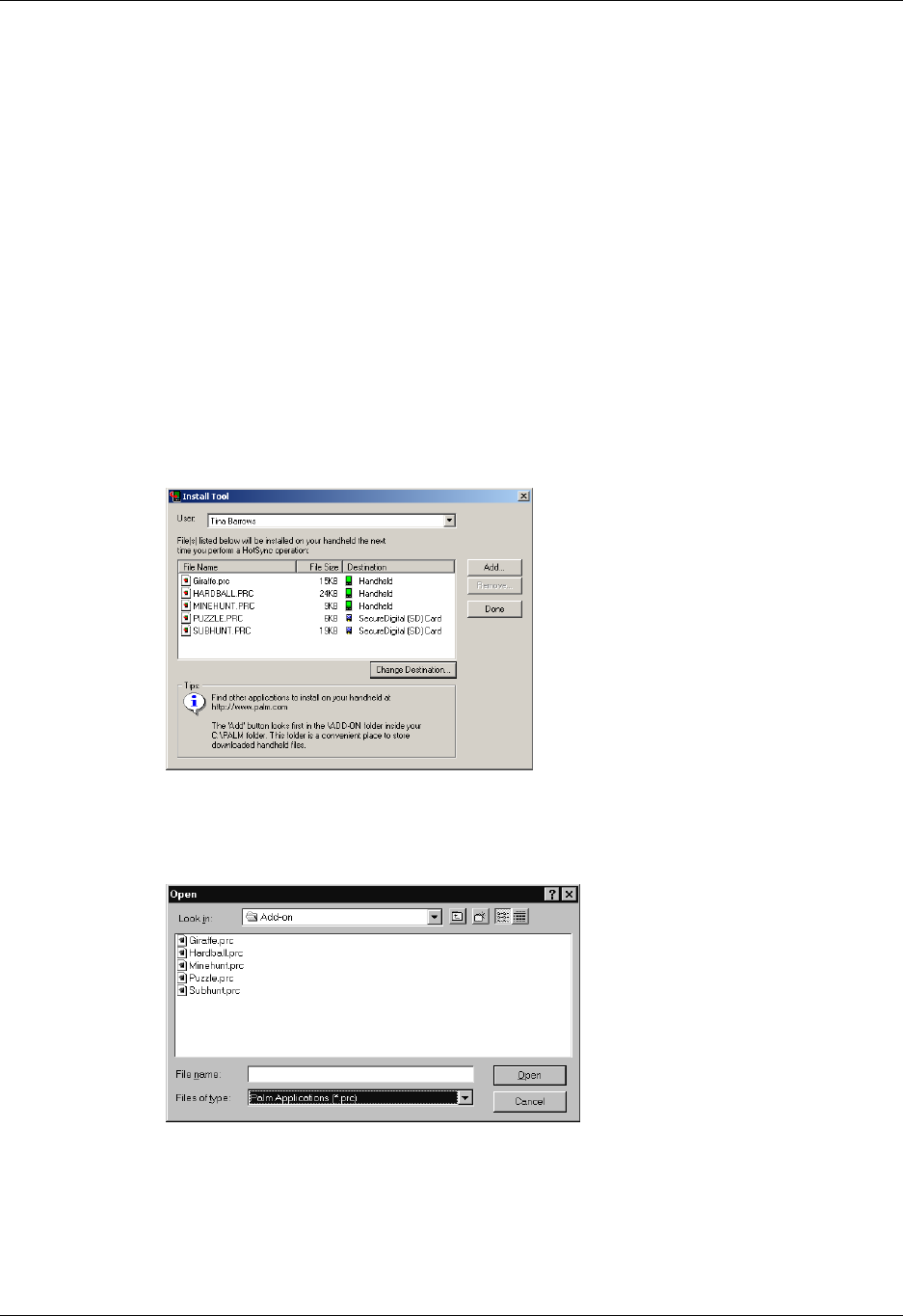
Installing and removing applications
67
■
Go to www.palm.com/support. Click the link for information about your handheld,
and then find the information on compatibility of third-party applications.
■
Read the readme file for your handheld. After you install Palm Desktop software
on your computer, open the Palm folder. The readme file is located in the Helpnote
folder.
To install add-on software on your handheld using a Windows computer:
1. On your computer, copy or download the application you want to install into
the add-on folder in your Palm Desktop directory on your computer.
2. Double-click the Palm Desktop icon on your desktop.
3. Click Install.
TIP
You can also access the Install Tool dialog box by selecting Install Tool
from the Palm Desktop program group or by double-clicking any file with a
PRC, PDB, PQA, PNC, or SCP file extension.
4. In the User drop-down list, select the name that corresponds to your handheld.
5. Click Add.
6. Select the application(s) that you want to install.
7. Click Open.


















