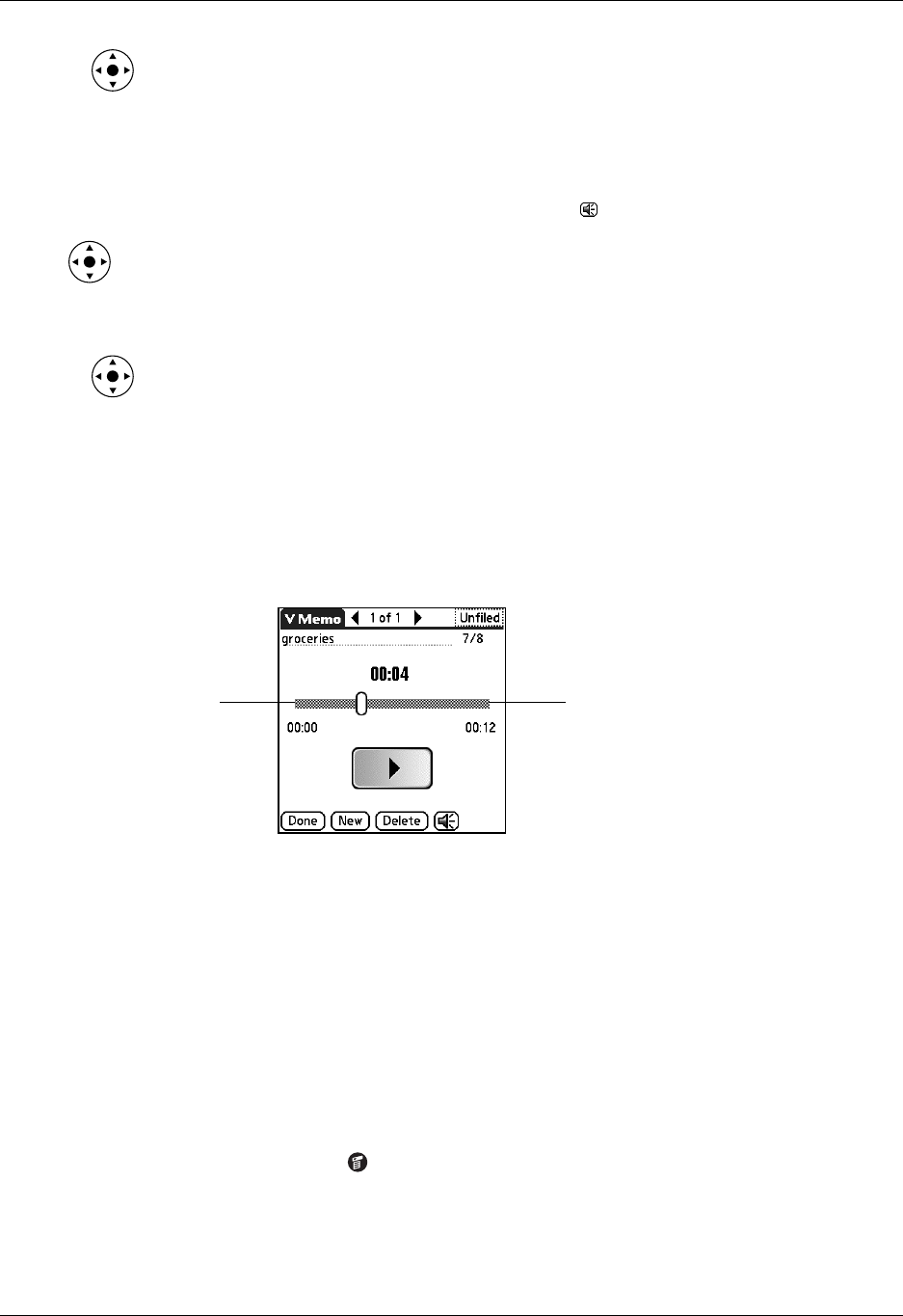
Chapter 14 Using Voice Memo
144
TIP
You can also press
Right or Left on the navigator to listen to the next or
previous voice memo.
3. Tap Done.
To adjust the volume:
1. In the V Memo screen, tap the Speaker icon .
2. Drag the slider or press Up or Down on the navigator to adjust the
volume.
3. Tap Done.
TIP
When a voice memo is playing, you can also press Up on the navigator to
increase the volume or press Down to decrease the volume.
To play a portion of a voice memo:
1. In the Voice Memo list, select the voice memo title.
2. Drag the slider to the portion you want to hear.
TIP
You can also tap the slider bar to jump the slider to that position.
3. Tap Play.
4. Tap Done.
Setting an alarm for a voice memo
You can set an alarm for a specific time and date to remind you to follow-up on a
voice memo.
To set an alarm for a voice memo:
1. Select the voice memo to which you want to assign an alarm.
2. Tap the Menu icon .
3. Select Options, and then select Alarm.
Slider bar
Slider


















