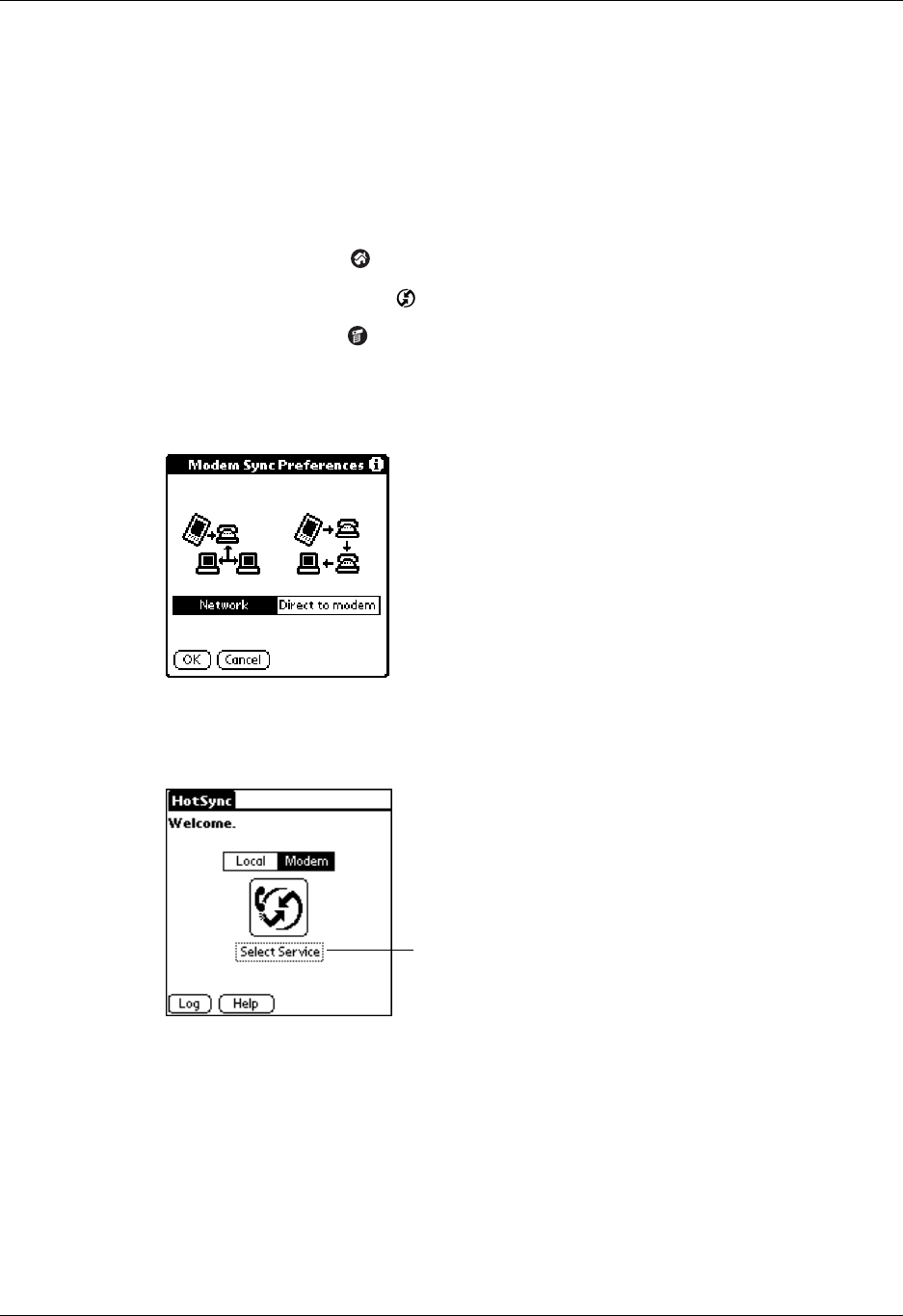
Chapter 16 Performing HotSync
®
Operations
180
5. Click OK.
6. Put your handheld in the cradle/cable, and perform a HotSync operation.
The HotSync operation records network information about your computer on
your handheld. With this information, your handheld can locate your computer
when you perform a HotSync operation over the network.
To prepare your handheld for a network HotSync operation:
1. Tap the Home icon .
2. Select the HotSync icon .
3. Tap the Menu icon .
4. Select Modem Sync Prefs on the Options menu.
5. Tap Network.
6. Tap OK.
7. Tap Select Service.
NOTE
See “Network preferences” in Chapter 17 for information on creating a
network or Bluetooth connection.
Tap he re


















