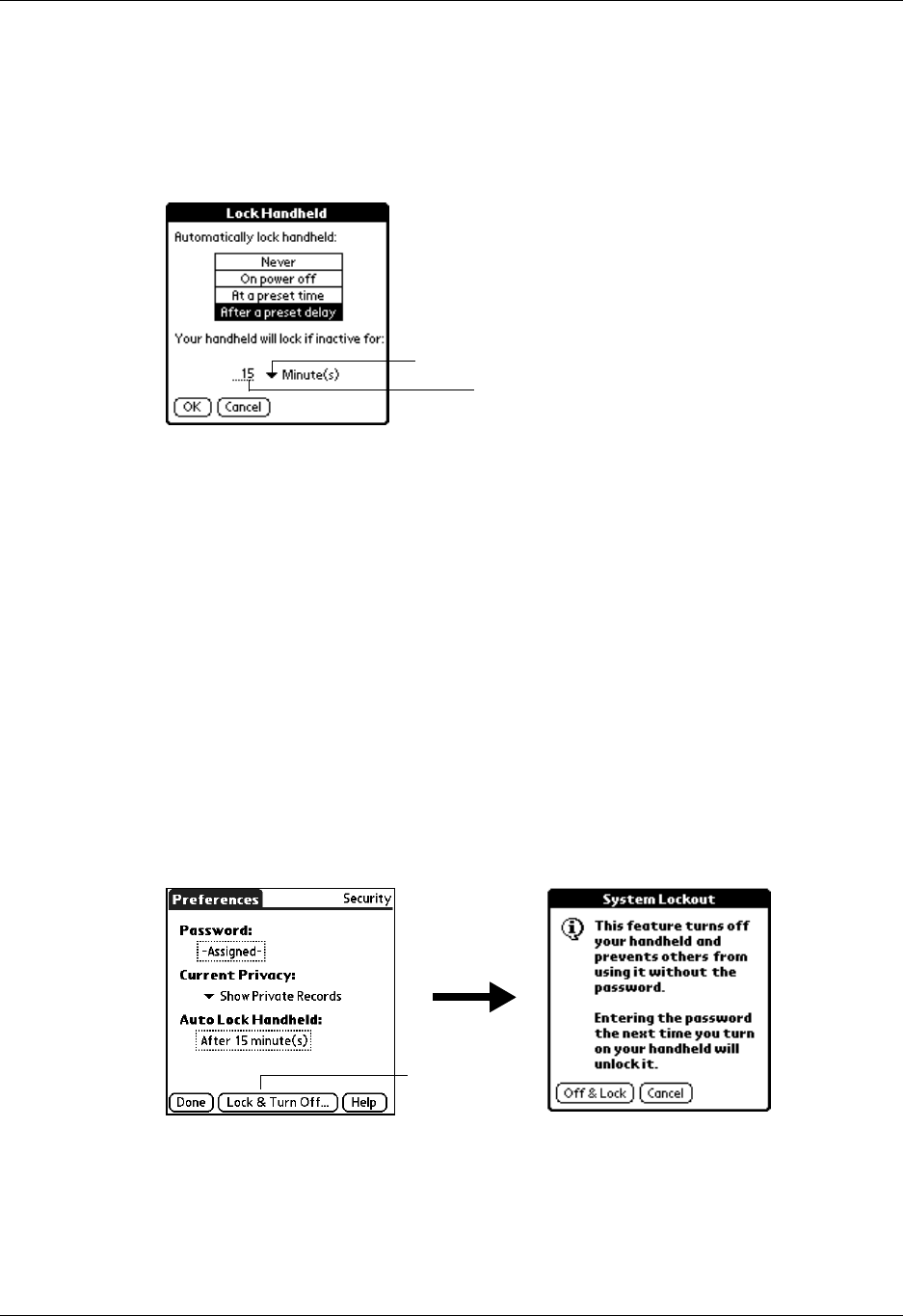
Setting General Preferences
197
To set your handheld to lock after a period of inactivity:
1. From the General Preferences screen, select Security.
2. Tap the Auto Lock Handheld box, and then enter your password.
3. Select After a preset delay.
4. Enter the inactive period, and then select Minute(s) or Hour(s) from the pick list.
5. Tap OK.
6. Tap Done.
CAUTION
If you lock your handheld, you must enter the exact password to re-
activate your handheld. If you forget the password, your handheld will present
the hint you have entered to help you remember the password. If you still
cannot remember the password, you must perform a hard reset to resume
using your handheld. Performing a hard reset deletes all the records in your
handheld; however, you can restore all synchronized data at the next HotSync
operation. See “Performing a hard reset” in Appendix A for more information.
To lock and turn off your handheld manually:
1. From the General Preferences screen, select Security.
2. Tap Lock & Turn Off.
3. Tap Off & Lock.
4. To start your handheld, turn it on and then enter the password.
5. Tap Done.
Tap to select Minutes or Hours
Enter the amount of time
Tap L ock a nd
Turn Off


















