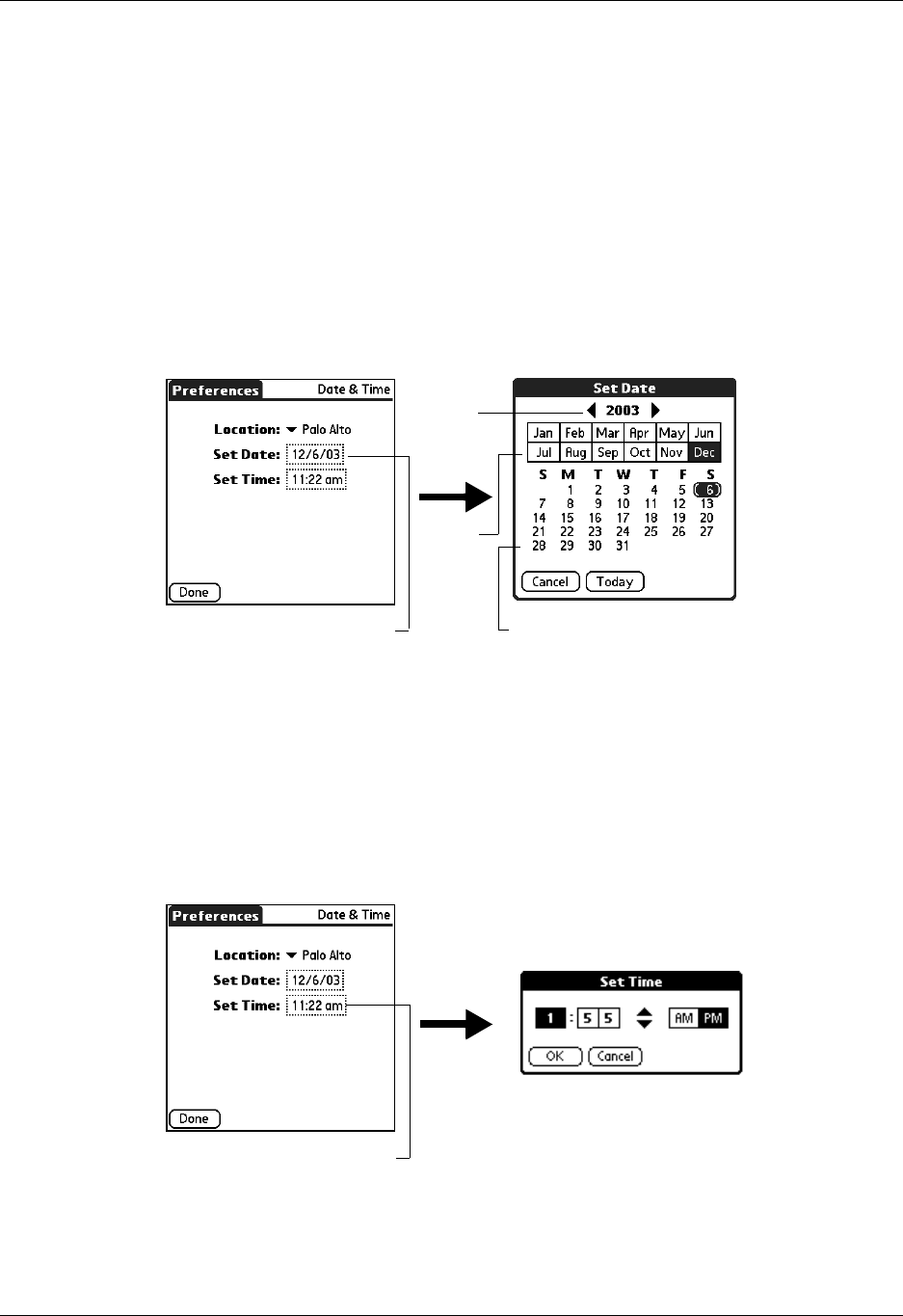
Setting the primary location
151
2. Tap the location you want to use as the primary location.
The location you select is typically a large city in the same time zone as the one
where you live. If an appropriate choice does not appear in the list, see “Adding
a location” later in this chapter to create a new location.
3. Tap OK.
To set the date:
1. Tap Set Date & Time.
2. Tap the Set Date box.
3. Tap the arrows to select the current year.
4. Tap the current month.
5. Tap the current date.
6. Tap Done.
To set the time:
1. Tap Set Date & Time.
2. Tap the Set Time box.
Tap to set date
Ta p
arrows
to
select
year
Tap to
select
month
Tap to select date
Tap to set time


















