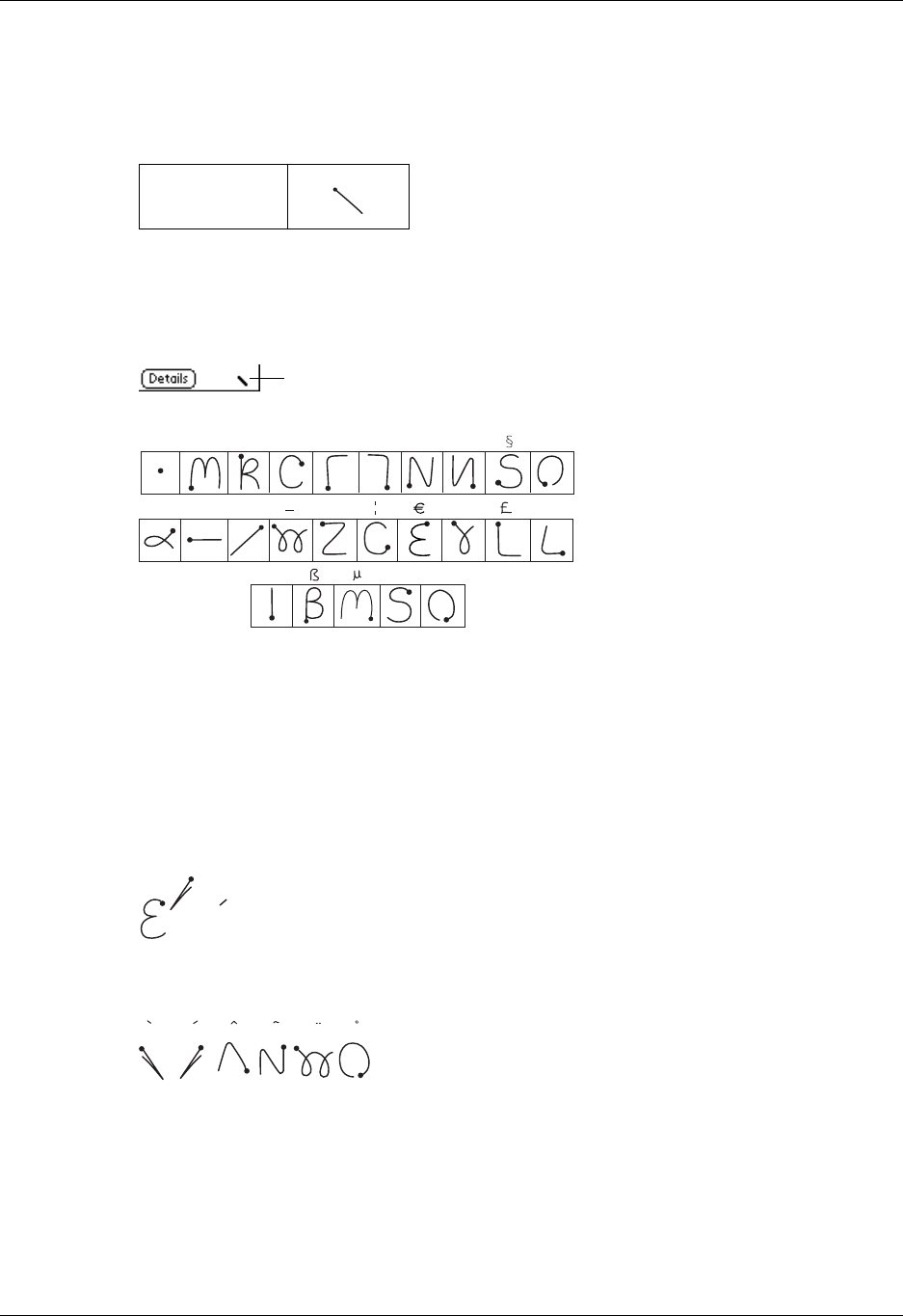
Chapter 3 Entering Data on Your Handheld
28
Symbol characters
All symbol characters begin with the symbol shift stroke in the Graffiti writing area
of your handheld.
When the Symbol Shift is active, a slanted shift symbol appears in the lower-right
corner of the screen. The next stroke that you make creates the symbol or extended
character.
Accented characters
To create accented characters, draw the stroke that is normally used to create the
letter, followed by an accent stroke. Graffiti writing then adds the accent to the
letter.
For example, the following diagram shows the strokes required to draw an
accented e.
You can use the following accent strokes in combination with Graffiti letters:
Using these accent strokes, you can write the following accented letters:
à á â ã ä å è é ê ë ì í î ï ò ó ô õ ö ù ú û ü ÿ ý ñ
Symbol
Shift
Symbol Shift
•
,
,
,
,
,
°
,
+
—
X
:
=
=
c
Y
?
!
ƒ
∅
= e
a a a a a a


















