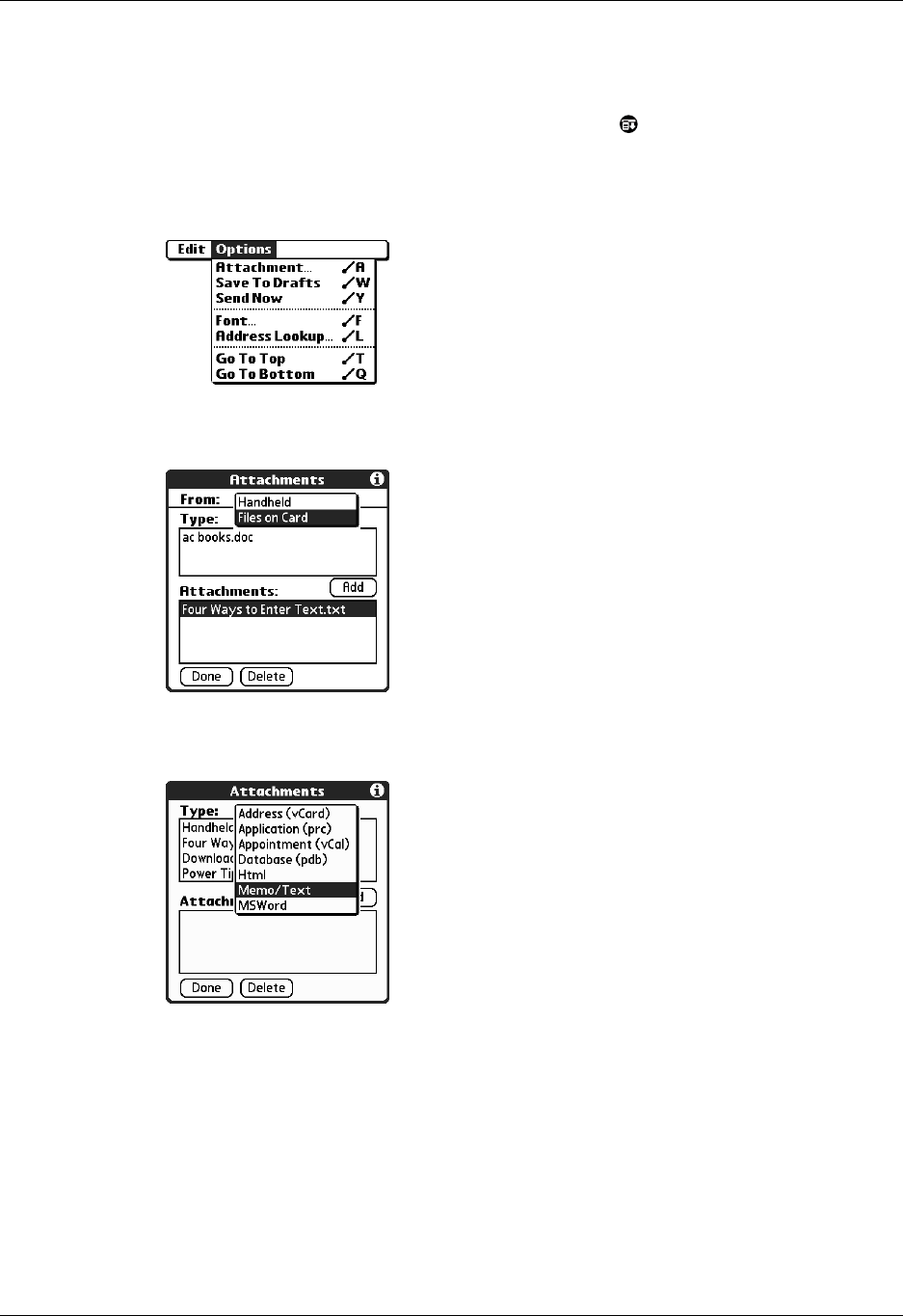
Chapter 3 Getting, Sending, and Managing E-mail
82
To attach a file from an expansion card:
1. Insert the expansion card into the slot on your handheld.
2. On the New Message screen, tap the Menu icon .
3. Tap Options.
4. Tap Attachment.
5. Tap the From pick list and select Files on Card.
6. Tap the Type pick list and select the file type.
Only file types that correspond to the types of files on the card will be displayed
on the list. For example, if the card contains only Word docs and Address Book
entries, only the file types “doc” and “vCard” will be listed. You can select a
particular file type, or select All Files to view all files on the card.


















