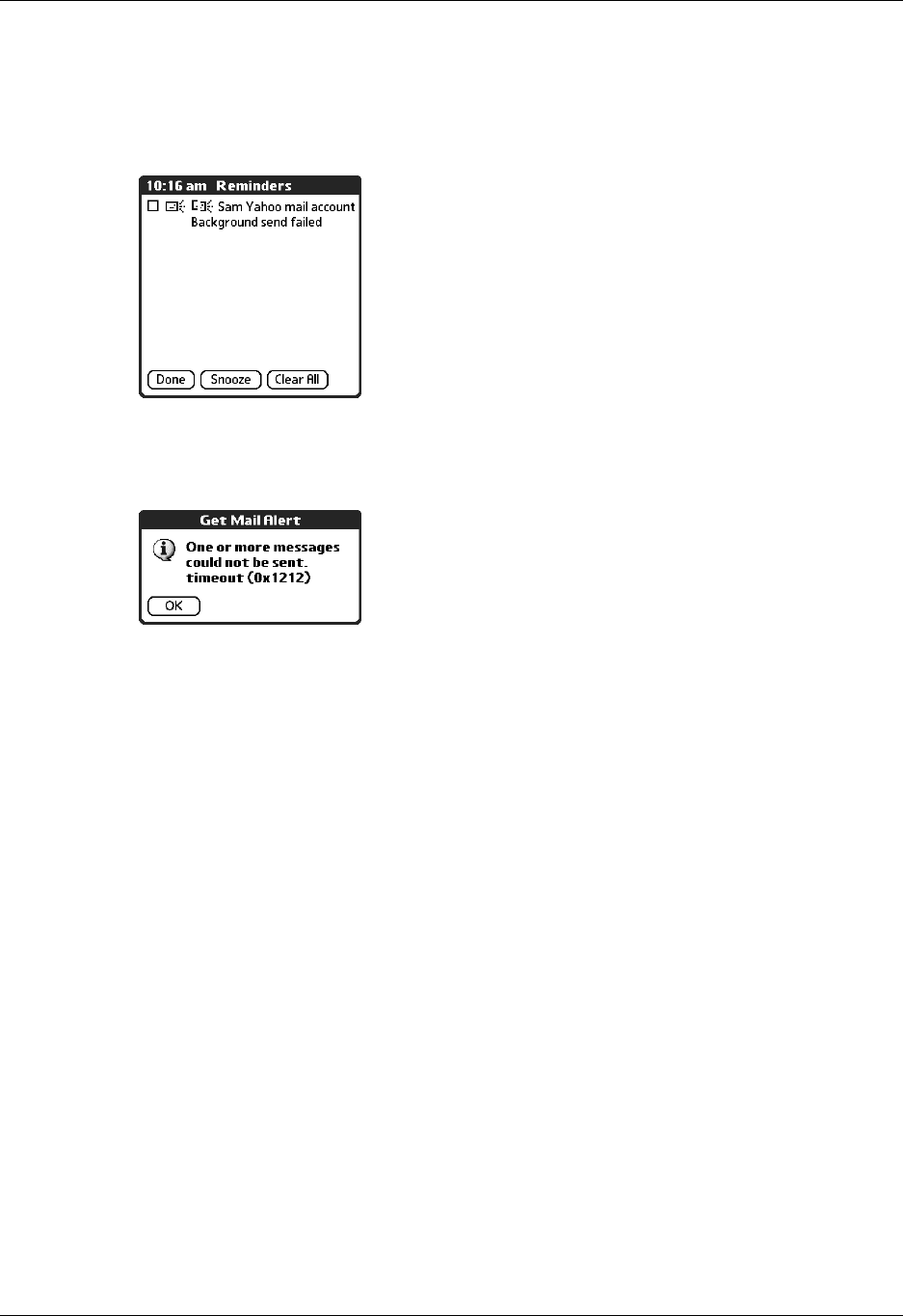
Creating and sending new e-mail
67
Send retry notifications
If automatic send retry fails after the third attempt, a notification appears in the
Reminders screen. A separate notification appears for each e-mail account for
which a send retry has failed.
Tap the notification or open the account in the VersaMail application to view a
detailed error message.
Viewing the error message deletes the notification from the Reminders screen. The
Reminders screen shows only the most recent notification for a given e-mail
account, no matter how many automatic send retries have been attempted for that
account.
If automatic send retry fails after the third attempt, you must send the message
manually.
NOTE
If you perform a soft reset or a HotSync operation during automatic send retry,
the retry cancels. You must manually send any messages in the Outbox after the soft
reset.


















