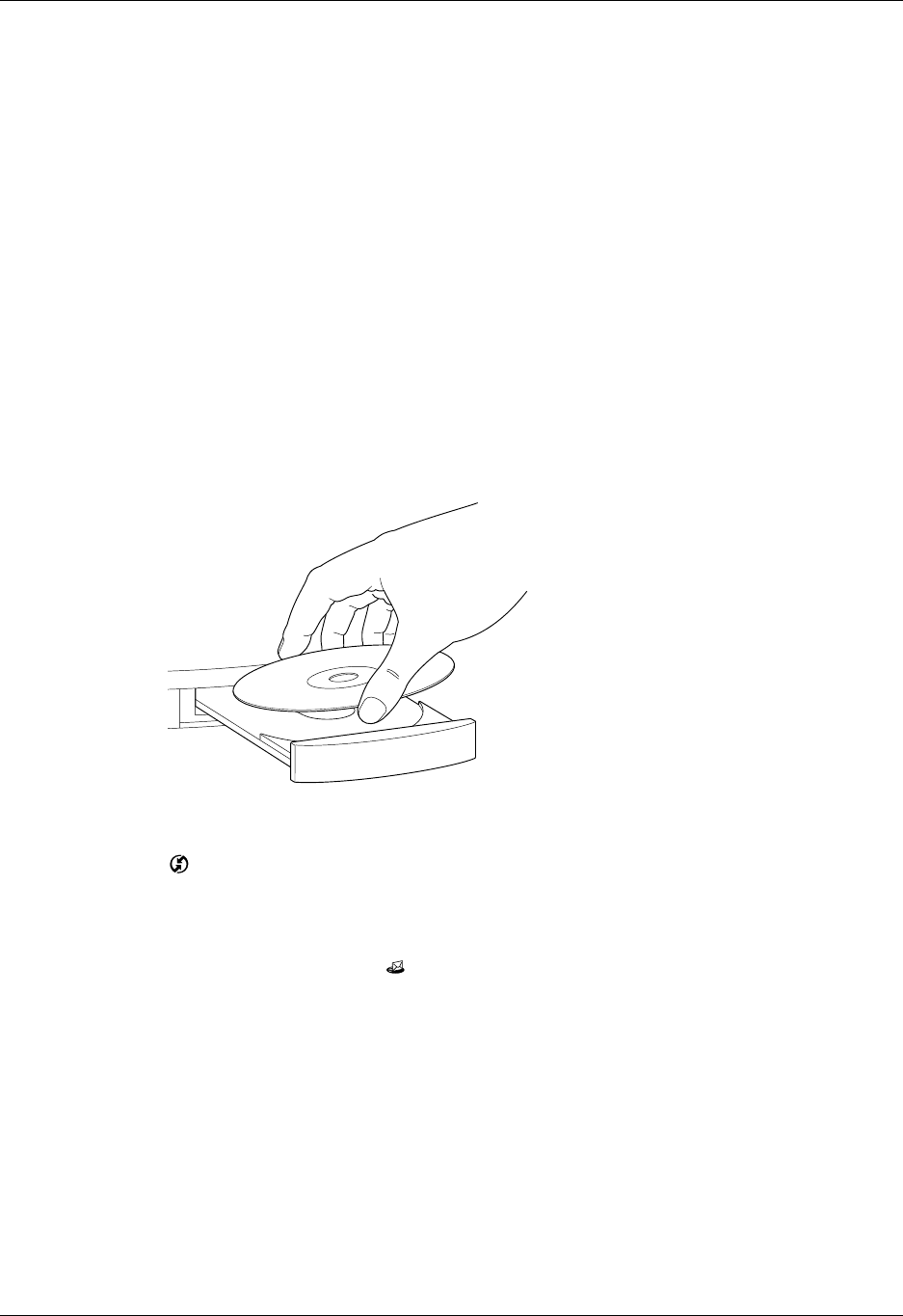
Chapter 1 Getting Started with Palm™ VersaMail™ Personal E-mail Software
4
Installing the VersaMail application
You will need the following to install the VersaMail application:
■ A Palm handheld running Palm OS
®
version 4.1 or later
■ 750 kilobytes (KB) of RAM available on your handheld
■ A Pentium-class computer running Windows 98/2000/NT 4.0/XP or a
Mac computer running OS X
Some Palm™ handheld users can install the VersaMail application from the
Software Essentials CD-ROM included with your handheld. Users of other
handhelds should download the VersaMail application from the web. Steps for
each type of installation procedure follow.
To install the VersaMail application from the CD-ROM:
1. Insert the Software Essentials CD-ROM that came with your handheld into your
computer’s CD-ROM drive and follow the onscreen instructions.
2. Connect the handheld to the cradle/cable, and then press the HotSync
®
button
.
The HotSync operation updates the VersaMail application files on your
handheld.
3. Tap the VersaMail icon in the Applications Launcher after the HotSync
operation has finished.


















