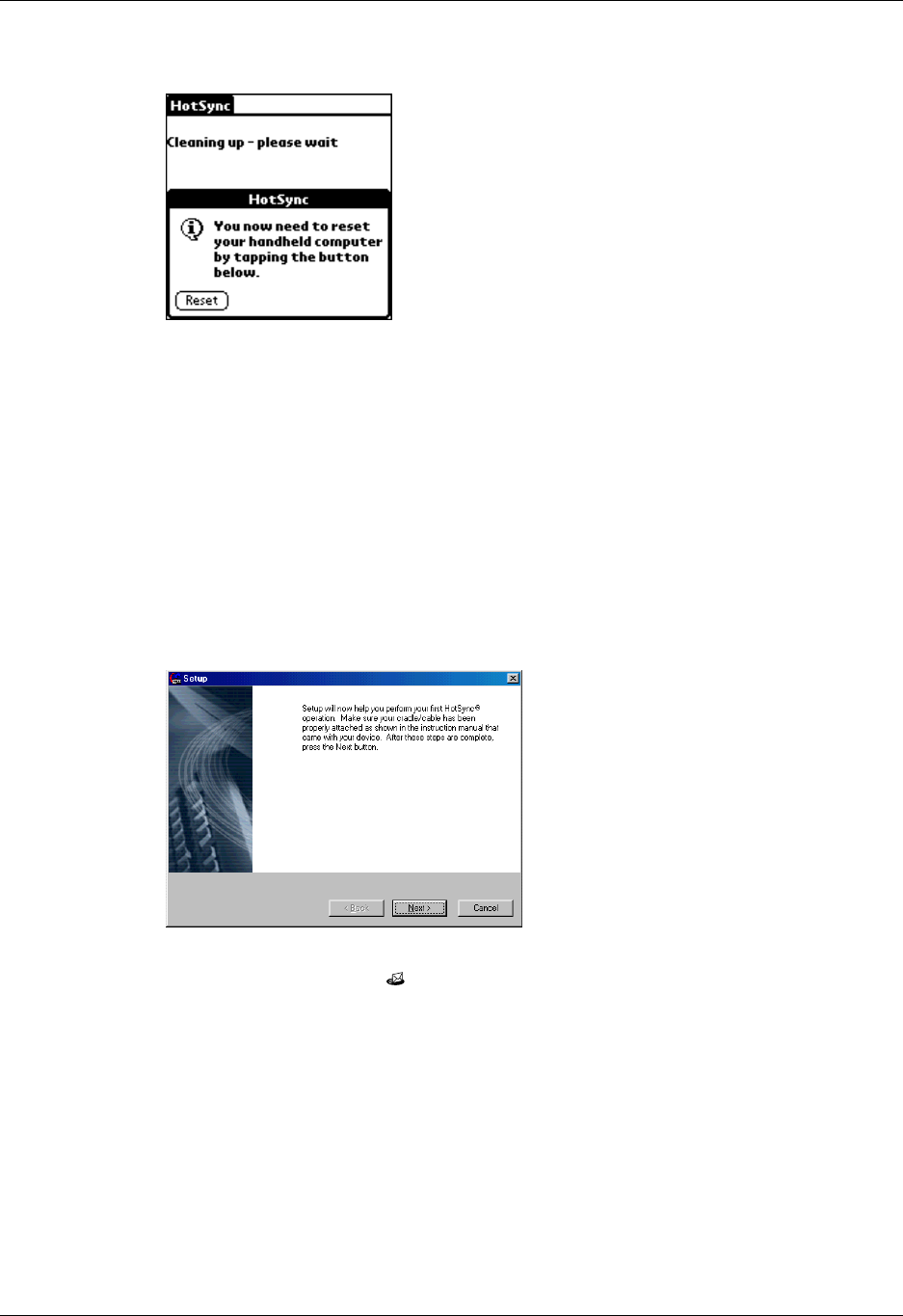
Installing the VersaMail application
5
4. Tap Reset.
To download and install the VersaMail application from the web:
1. Go to the website from which you are purchasing the software and follow the
instructions for downloading the software.
2. In Windows Explorer, locate and double-click the versamail-[language].exe file,
where [language] is the language you want to use.
3. Click Next, and then click Next again.
4. Connect the handheld to the cradle/cable, and then click Next.
The HotSync operation updates the VersaMail application files on your
handheld.
5. Tap the VersaMail icon in the Applications Launcher on the handheld after
the HotSync operation has finished.
6. Tap Yes to update the files on your handheld.
NOTE
You cannot continue using the VersaMail application until you tap Yes.


















