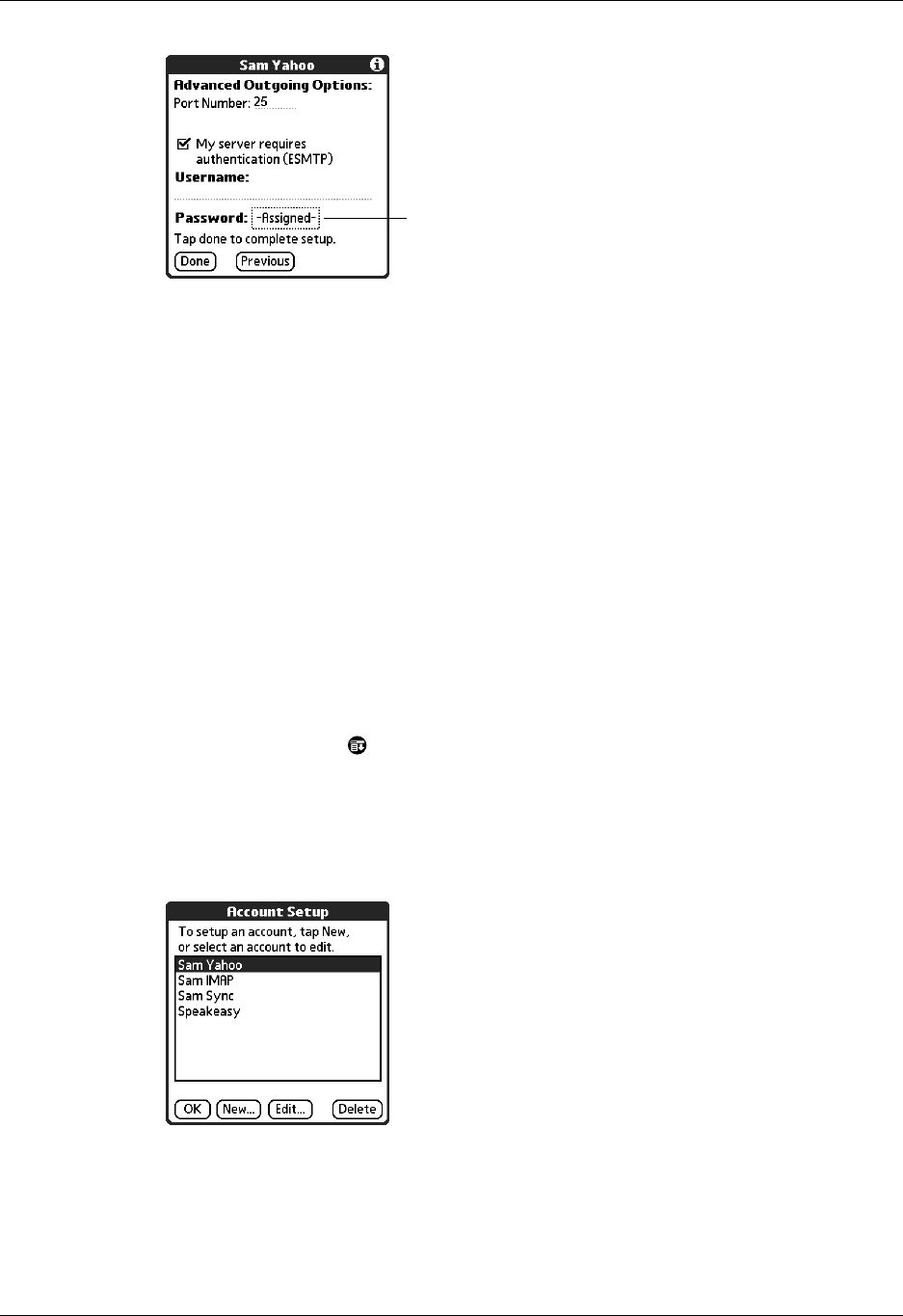
Chapter 2 Setting Up and Managing E-mail Accounts
26
2. Tap Done.
Configuring your synchronize-only account
After you finish setting up a synchronize-only e-mail account, you need to
configure this account on your desktop. See “Configuring an account in HotSync
Manager” in Chapter 4 for information. You will not be able to synchronize e-mail
between your handheld and your desktop until you configure the account on your
desktop.
Editing e-mail accounts
From time to time, you may need to edit information about one of the e-mail
accounts you set up.
To select the account to edit:
1. Tap the Menu icon .
2. Select Accounts.
3. Select Account Setup.
4. Tap the name of the account that you want to edit, and then tap Edit.
Username and Password fields appear only if
ESMTP check box is selected


















