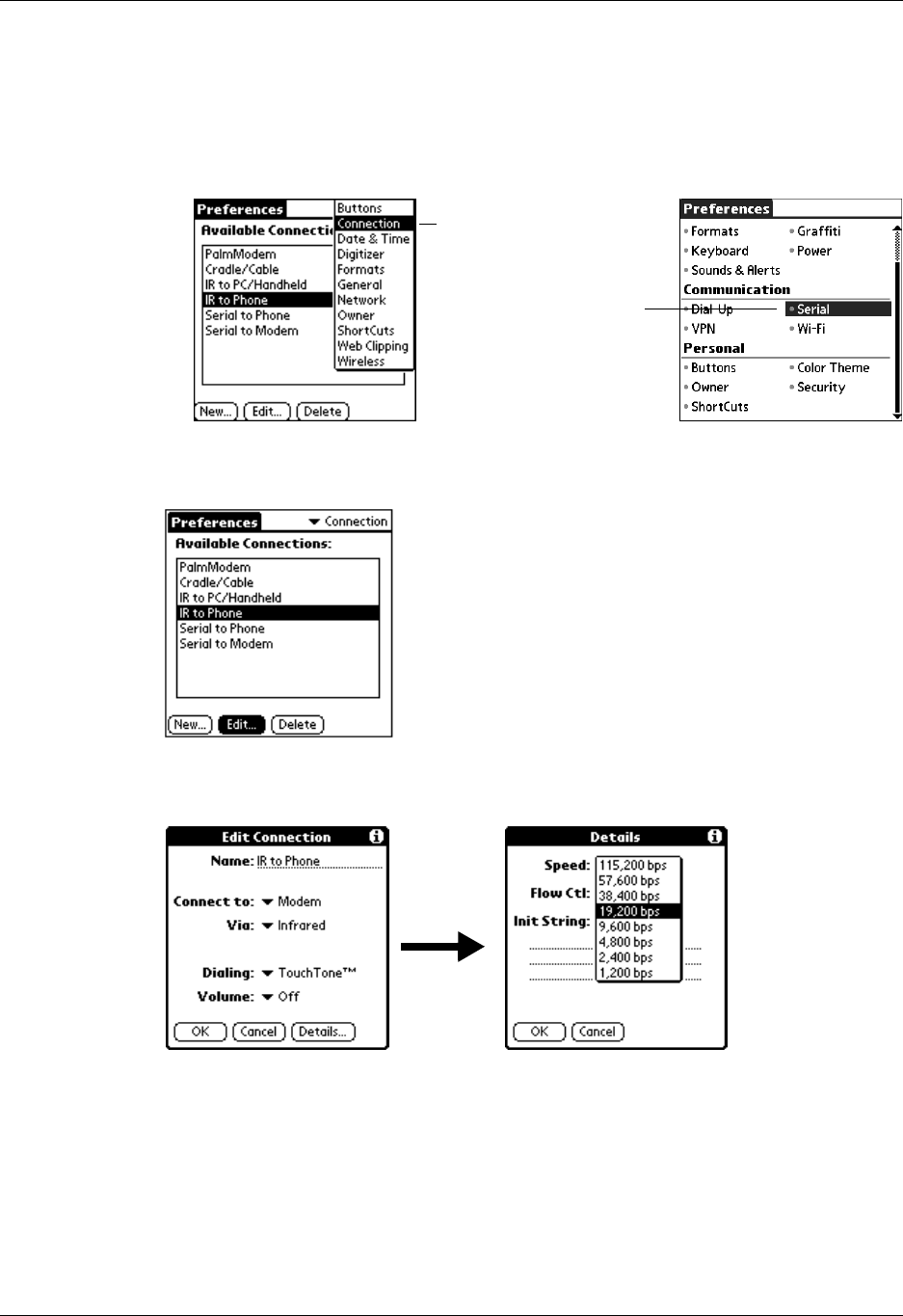
Setting network and connection preferences
125
3. Depending on your handheld model, do one of the following:
– Tap the Preferences pick list in the upper-right corner, and then tap
Connection.
– Tap Serial.
4. Select IR to Phone and tap Edit.
5. Tap Details.
6. Tap the Speed pick list and select the appropriate speed.
7. Enter the initialization string supplied by the documentation for the modem
attached to your mobile phone, if necessary.
8. Tap OK, and then tap OK again to save the configuration.
After you create the configuration, you need to perform a HotSync operation to
synchronize configuration settings on your desktop computer.
Ta p
Connection
Tap Serial


















