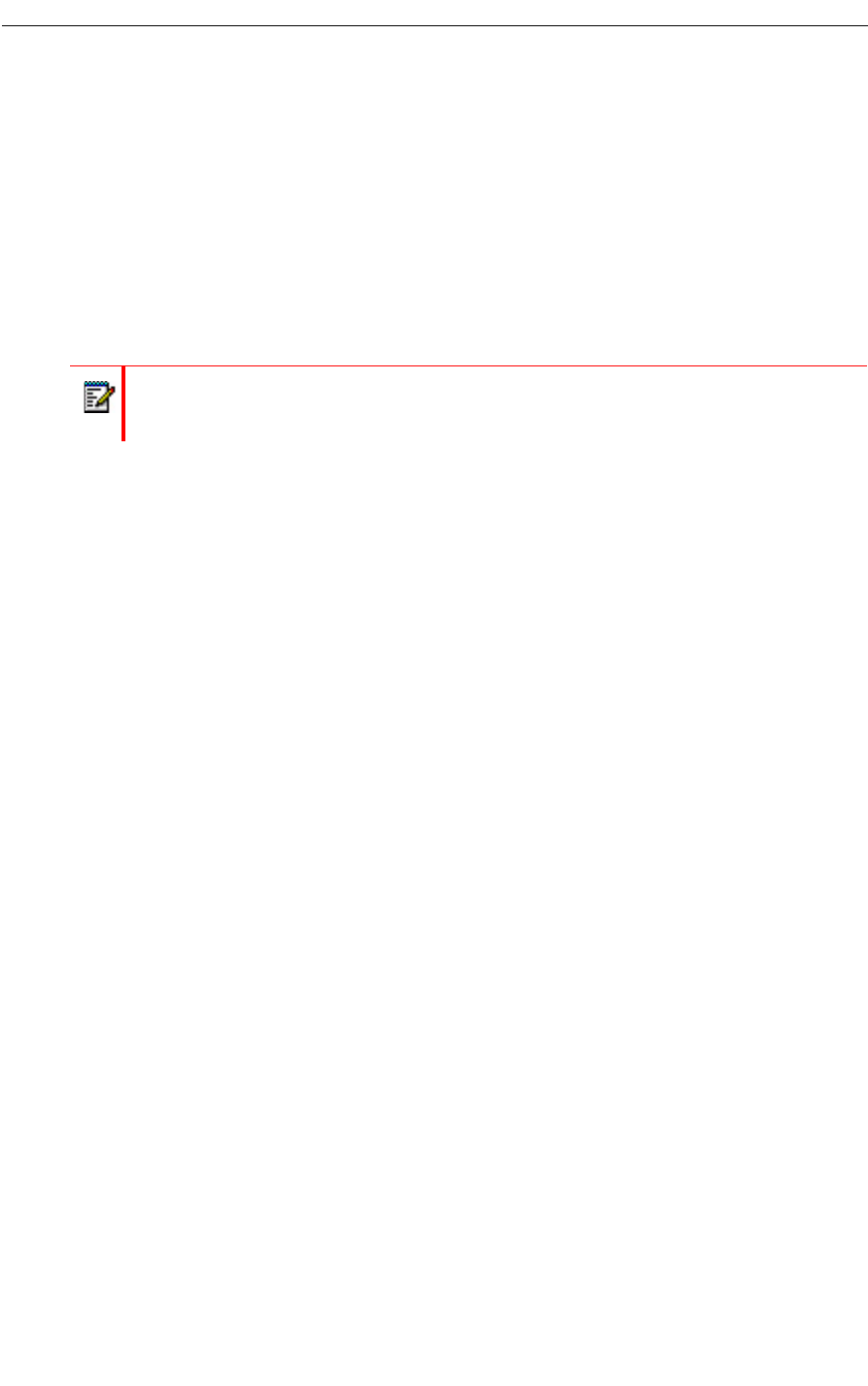
Messaging User Guide
2
Your Telephone
Before using the voice mail features of your system, familiarize yourself with your telephone.
• Message key - Used to call the NuPoint UM Voice system and access your mailbox.
• Keypad - Used to make menu selections within the voice mail system.
• Message light - Used to indicate when you have new voice messages in your mailbox.
• Softkeys - Used to select many of the voice mail menu options. To select a menu option
that appears in the telephone display, you can press either the associated context-sensitive
softkey that appears in your phone’s digital display or the keypad digit for the option.
Preparing to Access Your Mailbox
Before accessing your mailbox, be sure to get the following information from your System
Administrator:
• the NuPoint UM Receptionist number (optional)
• the NuPoint UM Voice system access extension
• your mailbox number
• your default passcode.
If you have any problems or questions about procedures, consult your System Administrator.
Note: The softkey names used in this guide may differ slightly depending on your
telephone. For example, the Del (delete) softkey may appear as the Discard softkey,
on specific phones.


















