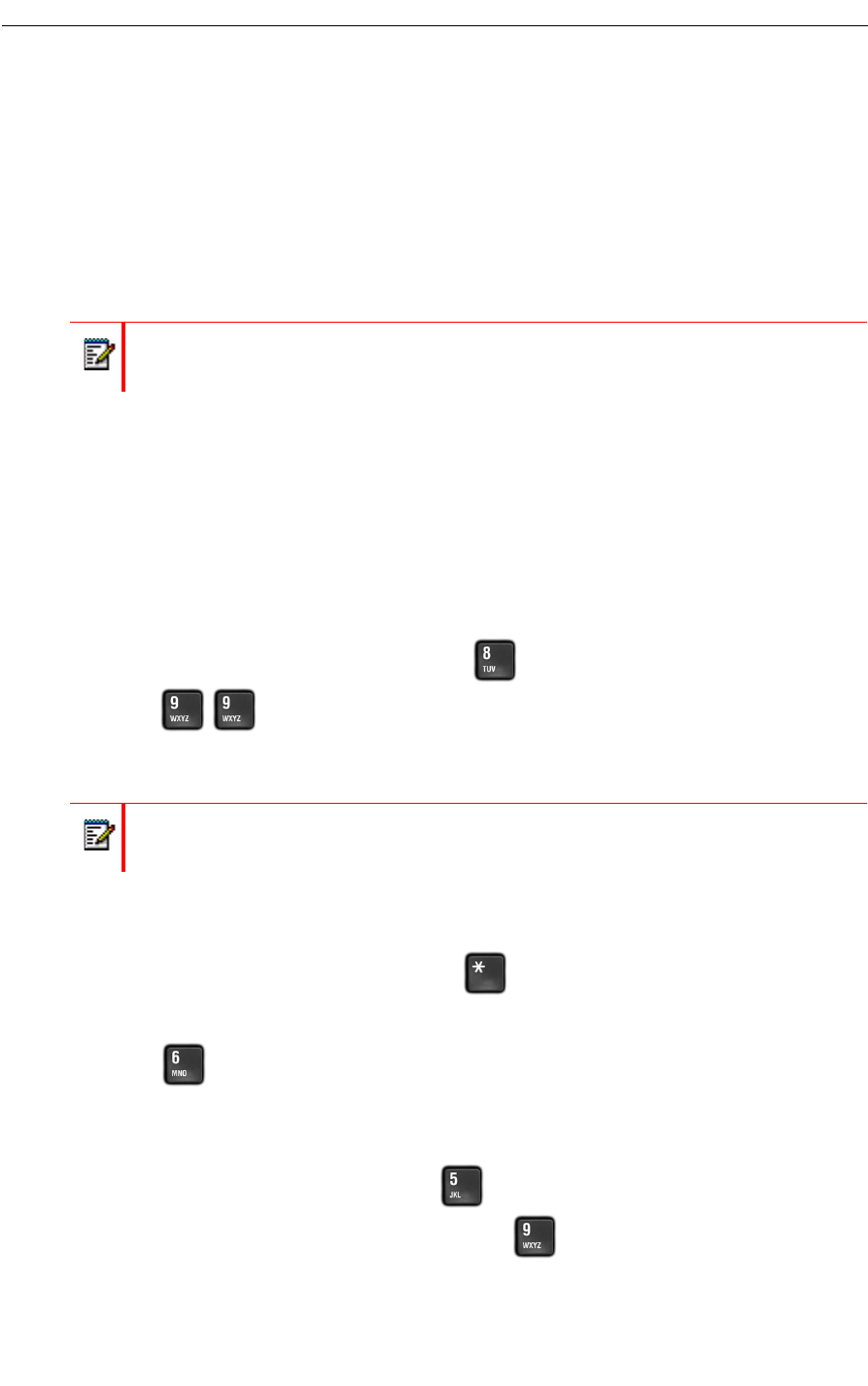
Messaging User Guide
20
Making a Fax Message (With Voice)
You can send a combined voice and fax message to a recipient’s mailbox, using a fax phone.
You can send the message directly from your company’s fax system or from your own mailbox.
If you send a fax from your company’s fax system, your name is not included in the message
header; and if you send a fax from your own mailbox, your name is included in the message
header.
From Your Company Fax System
1. From a fax phone, dial your company’s Fax system access number.
2. When you hear the system greeting, enter the recipient’s mailbox number, or to dial by
name, press the appropriate keys to dial the recipient’s last name followed by their first
name until the system recognizes the name.
3. You will hear the recipient’s personal greeting. At the tone, record a voice message.
4. When you are finished recording your voice message, press the Start button on your fax
machine to send your fax.
5. After the fax has been sent, you can press to mark the message urgent, or you can
press to leave a message for another mailbox.
From Your Own Mailbox
1. From a fax phone, dial your company’s Fax system access number.
2. When you hear the system greeting, enter your own mailbox number.
3. When you hear your own greeting, press .
4. Enter your passcode.
5. Press to make a message, and then follow the instructions for sending a voice-only
message from your mailbox (including addressing).
6. At the tone, record a voice message.
7. When you are finished recording, press to leave a fax, and then press the Start button
on your fax machine to send your fax, or press for more options.
Note: Your name will not be included in the recipient’s message header.
Note: Your name will be included in the recipient’s message header.


















