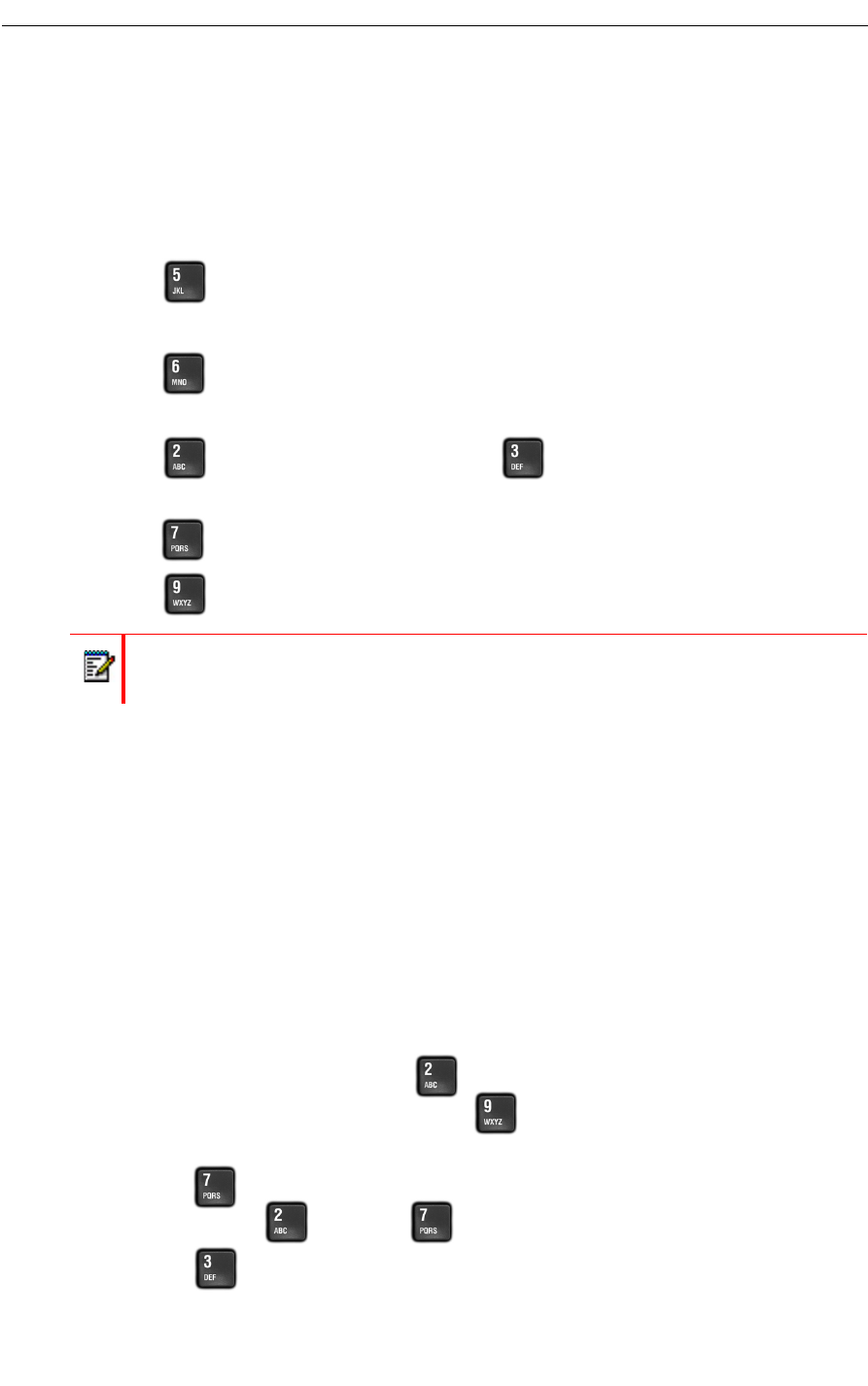
Messaging User Guide
12
Distribution Lists
A distribution list allows you to record a single message and then send it to a large number of
people without addressing them each individually. You can use distribution lists whenever you
make a message, or give a message to someone else.
Creating or Modifying a Distribution List
1. Press or the Dist Lists softkey from the user options menu.
2. Enter the number of the distribution list, ensuring the first digit is always zero (0).
3. Press to record a name for the distribution list (e.g., "product planning committee").
The system will play this name each time you address messages to this distribution list.
4. Press to add members to the list; press to drop members.
5. Enter the numbers or names of users you wish to add or drop.
6. Press if you would like the system to play back the list of members you have selected.
7. Press to exit to the main menu.
Using a Distribution List
• Instead of entering a mailbox number, enter the number of the distribution list you want to
use. The system reads back the number of the distribution list.
Call Schedule Options
NuPoint WakeUp
NuPoint UM WakeUp allows you to program NuPoint UM Voice to call you at a specific telephone
number at a specific time. You can schedule wake up calls for Monday through Friday,
weekends, every day, or as needed.
1. From the user options menu, press to reach Call Schedule Options.
2. At the Call Schedule Options menu, press to reach NP WakeUp.
3. To schedule wakeup calls:
• press enter the time for the wakeup call (two digits for the hour, two digits for the
minute) press for a.m. or for p.m.
• press to make this a daily wakeup call.
Note: All personal distribution lists must begin with the number 0.


















