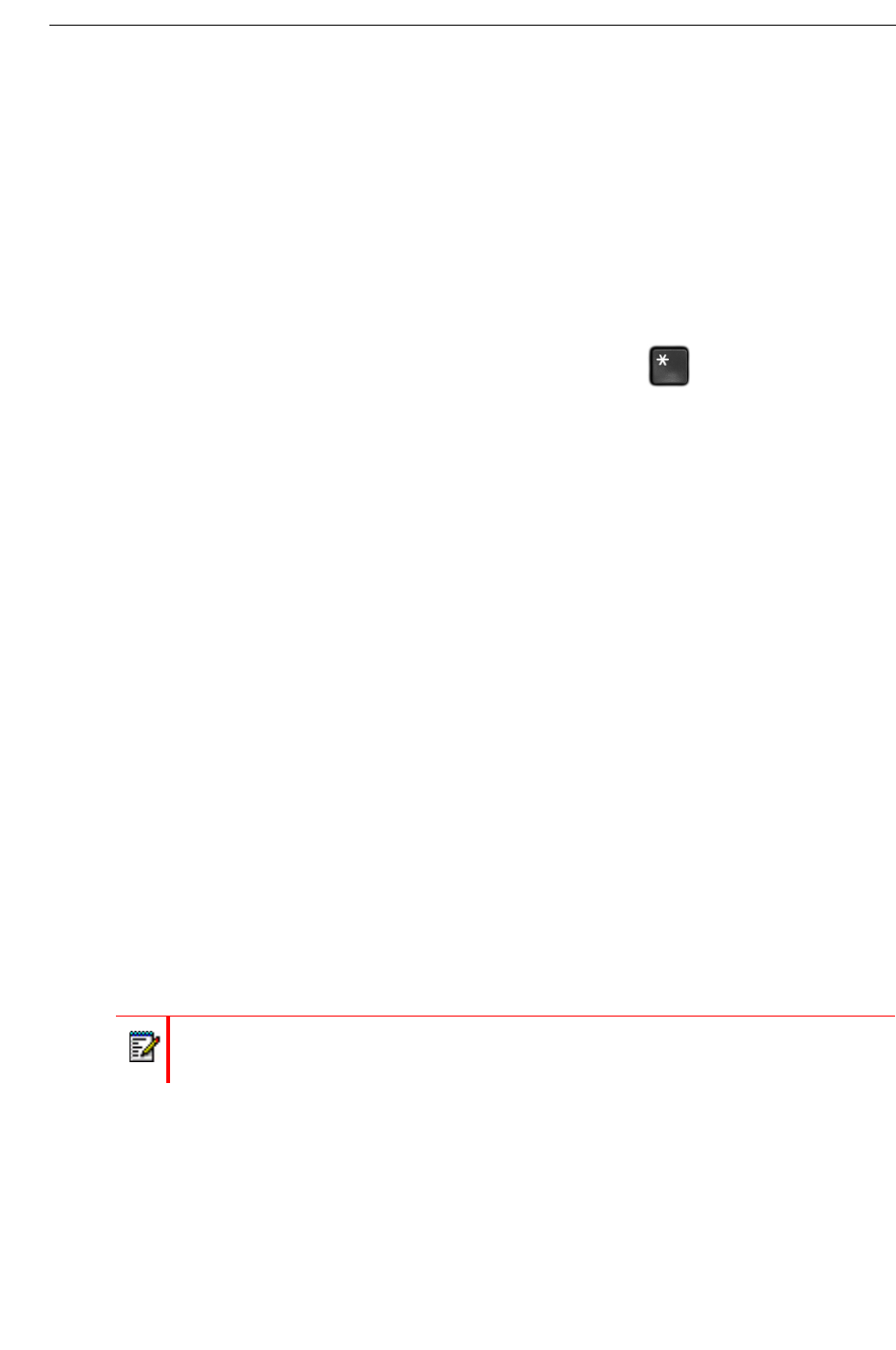
Speech Navigation Optional Feature
51
From Your Own Extension (Primary or Alternate)
To access your mailbox from your primary extension or one of your alternate extensions:
1. Dial the NuPoint UM Voice access number.
2. Say your passcode when prompted. (For higher security, enter your passcode with the TUI.)
From an External Number
To access your mailbox from an external number (not one of your extensions):
1. Dial the NuPoint UM Voice access number.
2. Enter your mailbox number on the keypad, followed by the key.
3. Enter your passcode on the keypad when prompted.
Accessing the Voice Mail and Email Menus
After you access your mailbox, the system tells you how many messages you have and prompts
you to begin entering Speech Navigation voice commands. The available commands vary
depending on whether you are a regular or Advanced UM voicemail user.
If You Are a Regular Voicemail User
If you are a regular voice mail user, you are already in the Voice Mail menu, so you will hear a
message similar to this: "You have 2 urgent messages and 2 unplayed messages. You may
say Play to play the first message, New Message to make a new message, User Options to
go to User Options..."
• Proceed to “Managing Your Messages” on page 51.
If You Are Advanced UM Voicemail User with TTS
If you have the Advanced UM with TTS feature, you will hear a message similar to this: "You
have 2 unplayed messages, 1 saved message, 3 unplayed emails, and 1 saved email message.
Say Voicemail to access your voicemail messages; say Email to access your email messages."
1. Say Voicemail
to access the Voice Mail menu or Email to access the Email menu.
2. Proceed to “Managing Your Messages” on page 51.
Managing Your Messages
After you have accessed the Voicemail or Email menu, you can manage your messages with
the following Speech Navigation voice commands.
At any time during message playback you can use the telephone user interface to pause the
message, move forward or backward five seconds, skip to the next message or return to the
Note: Advanced UM users who do not have the TTS option cannot access the email
menu.


















