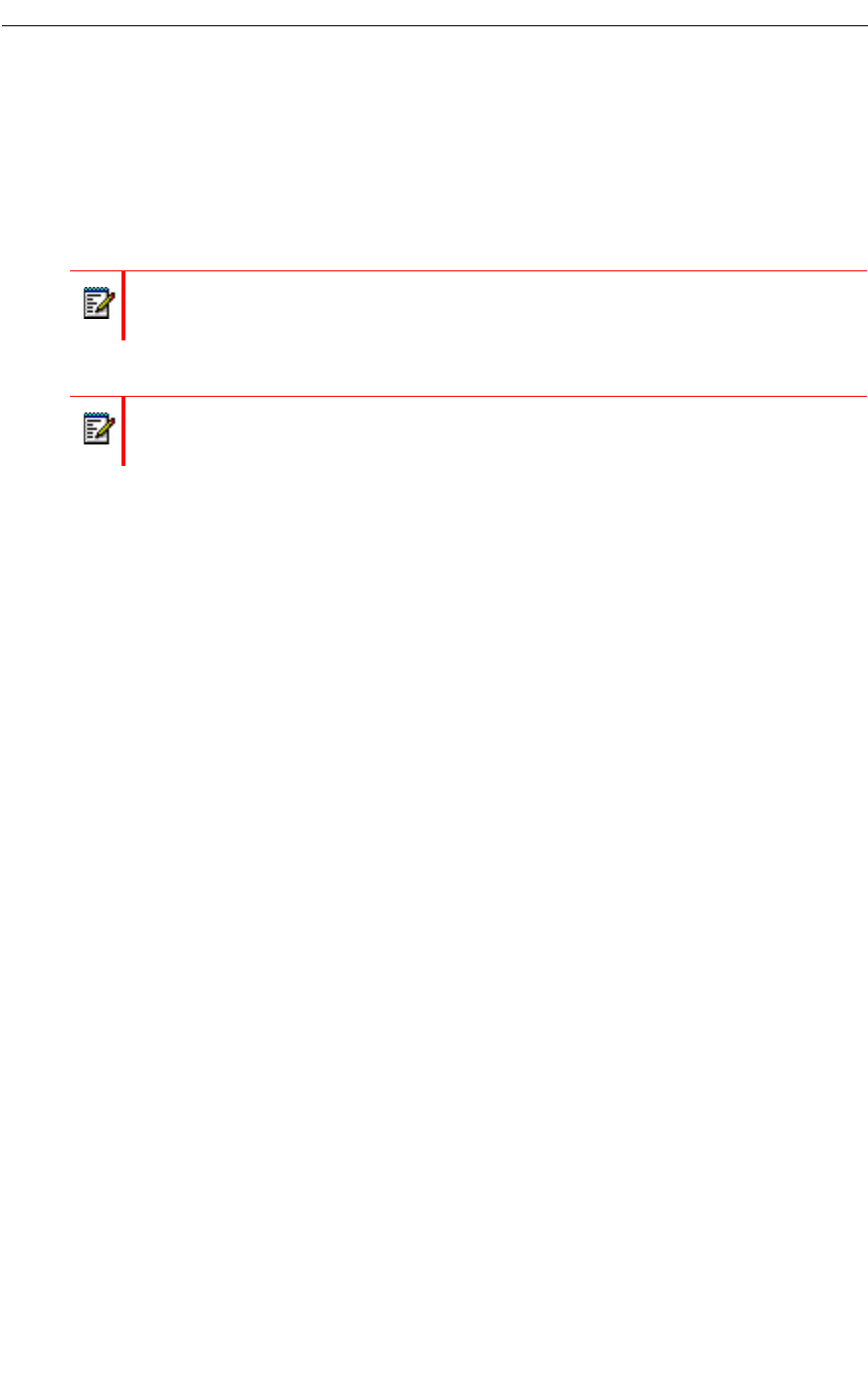
Setting Up Your Mailbox
5
Passcode
You will always be prompted for your passcode before accessing your mailbox. The first time
you access your mailbox, you will use the temporary passcode assigned by the System
Administrator. During the tutorial, you will be prompted to change your passcode to a number
containing 4 to 10 digits. Define a passcode that you can easily remember, but do not select
an obvious code like "1234".
When your mailbox is set up, you’re ready to start using the NuPoint UM Voice features.
Note: Passcodes are required only if you wish to protect your privacy; you can choose
not to have a passcode by pressing 0000 when prompted during the tutorial.
Note: For added security, your Administrator may configure your passcode to expire at
regular intervals.


















