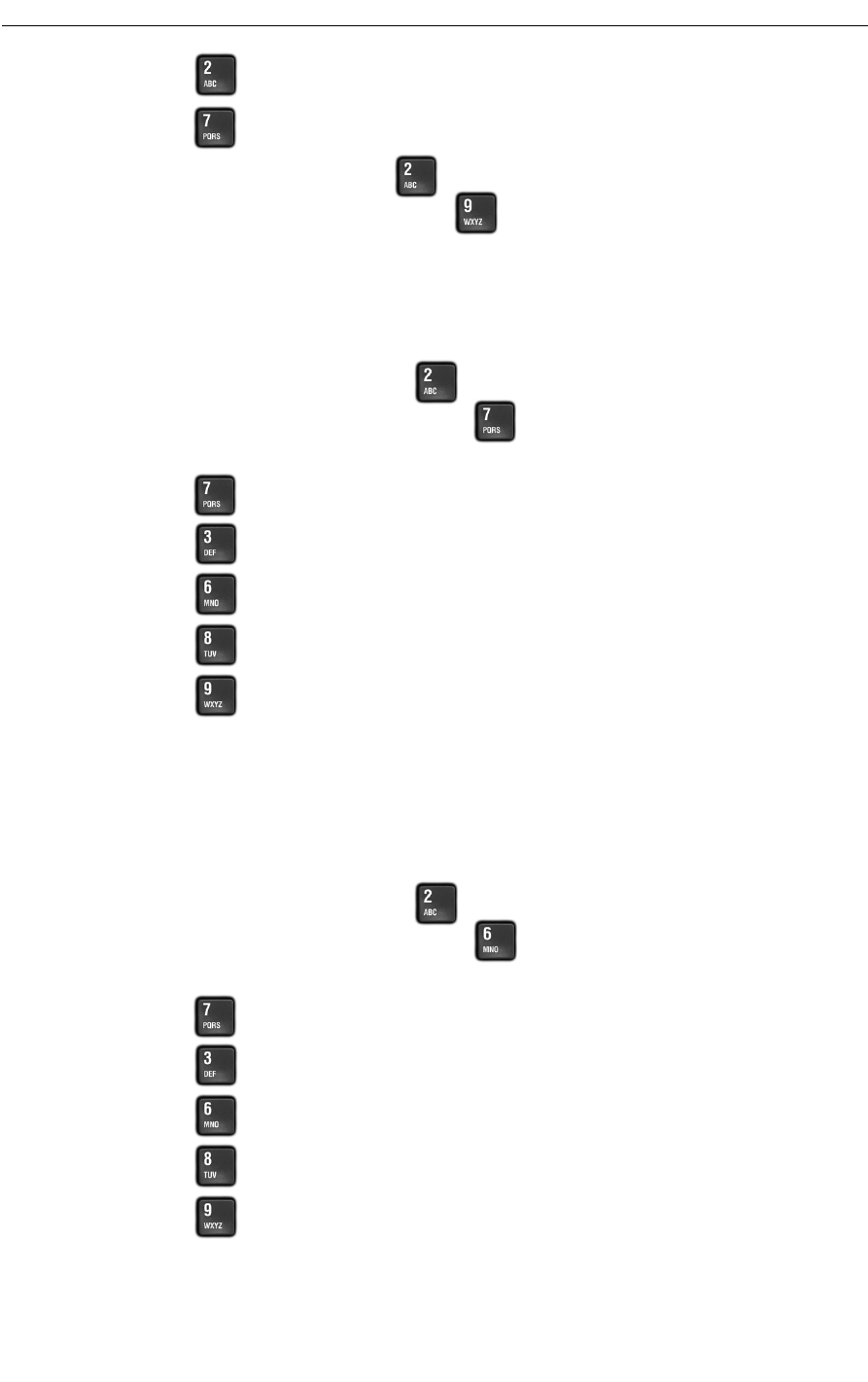
User Options
13
• press to cancel this wakeup call.
• press to change the time.
4. To cancel all wakeup calls, press .
5. To exit to the User Options menu, press .
Pager
Paging allows you to define a schedule so that when a message arrives in your mailbox, NuPoint
UM Voice notifies your pager.
1. From the user options menu, press to reach Call Schedule Options.
2. At the Call Schedule Options menu, press to reach Paging.
3. At the Paging menu, select an option:
• press to review the schedule.
• press to disable paging.
• press to change the telephone number.
• press to change the time.
• press to exit to the User Options menu.
Message Delivery
Message Delivery allows you to define a schedule so that if a message arrives in your mailbox,
NuPoint UM Voice will call you at a specific telephone number at a specific time so that you
can retrieve the message.
1. From the user options menu, press to reach Call Schedule Options.
2. At the Call Schedule Options menu, press to reach Message Delivery.
3. At the Message Delivery menu, select an option:
• press to review the schedule.
• press to disable message delivery.
• press to change the telephone number.
• press to change the time.
• press to exit to the User Options menu.


















