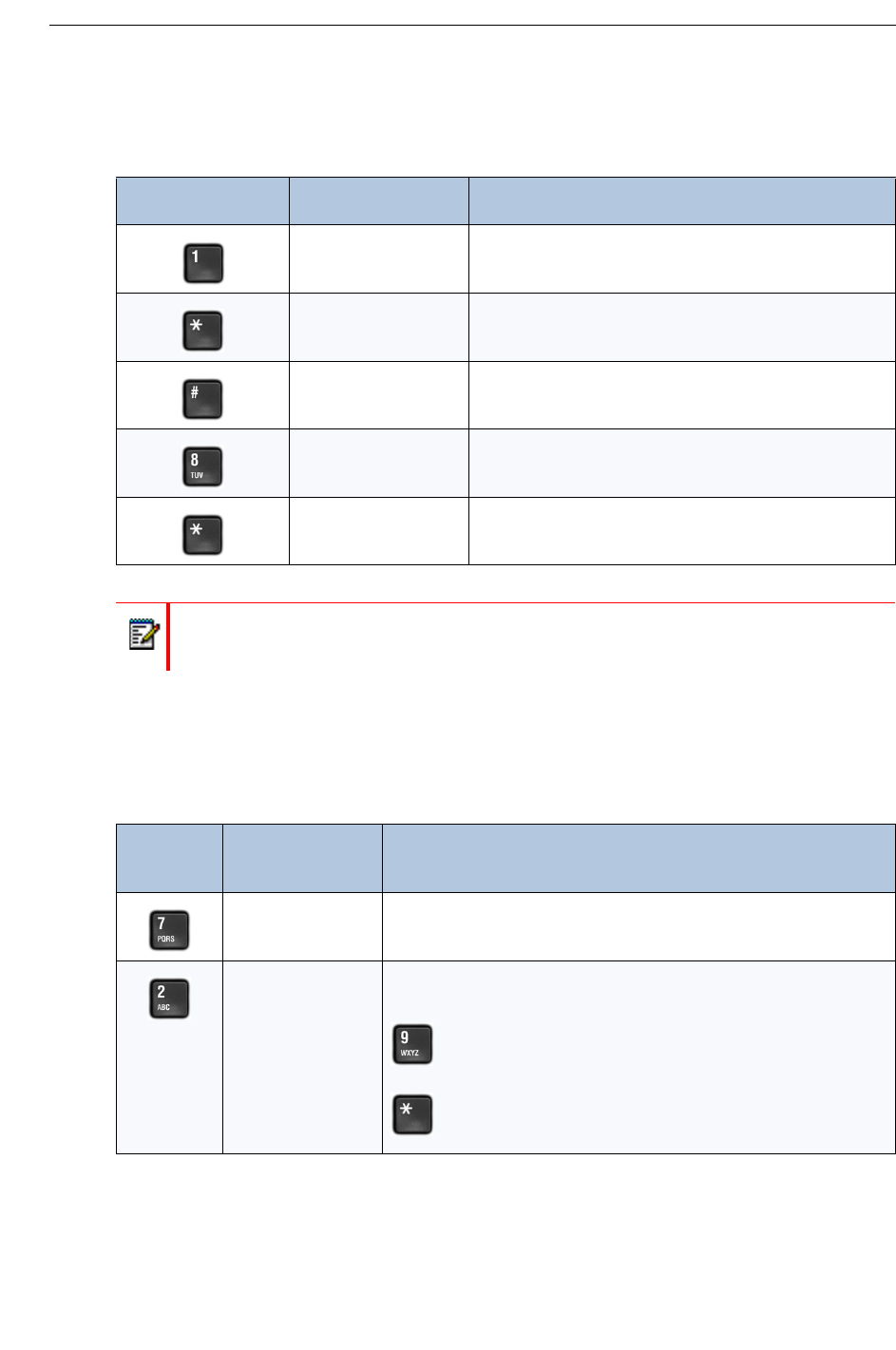
Playing Messages
7
While Listening to a Message
At any time during message playback you can
When You Have Finished Listening to a Message
At the end of a message, you can
Press this key, OR Press this softkey To perform this action
More then Pause Pause the message for 30 seconds.
← Move back five seconds within the message.
Æ Move forward five seconds within the message.
Skip Skip to your next message.
More then Play Return to the beginning of your previous message.
Note: You may not have access to all of the options above, depending on how your
mailbox is configured. Consult your System Administrator for more information.
Press this
key, OR
Press this softkey To perform this action
Play (or Restart) Play the message again.
Answer Answer the person who sent the message.
When you are finished recording your answer, press
or the Send softkey to send it and continue your session.
Then press
to send your answer to additional mailboxes if you wish.


















