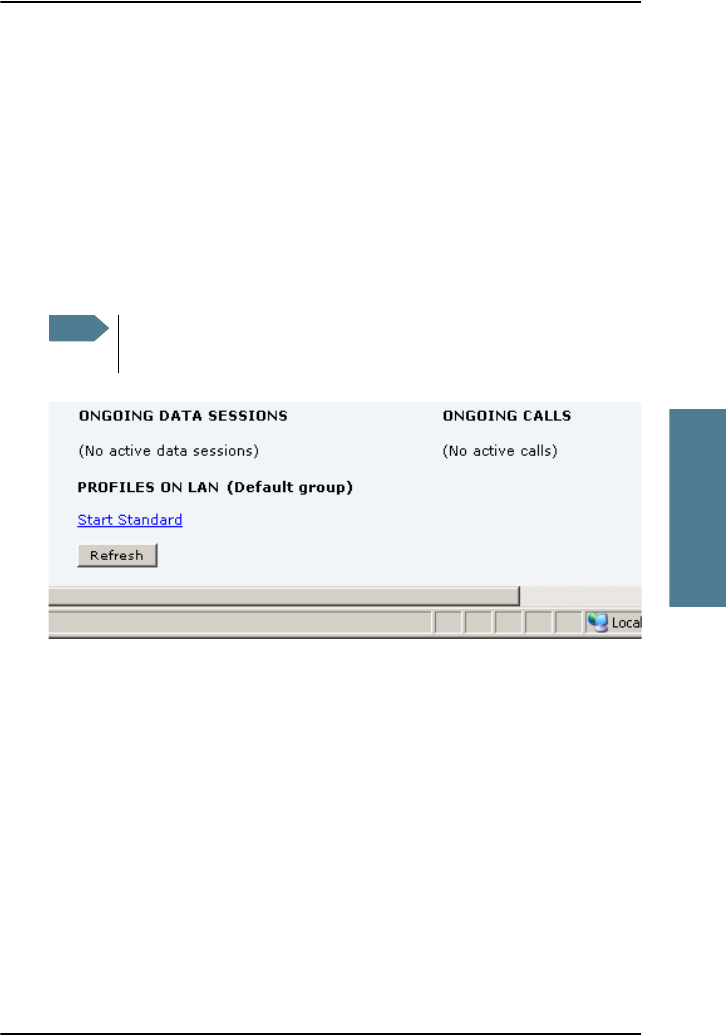
Chapter 4: Using the web interface
Using the Dashboard 69
44444
Using the web interface
Start/stop Standard data on the LAN interface
By default, Standard data is always activated on the terminal. If you only want
Standard data to be activated when you have specifically enabled it, you can
disable automatic activation using the SETTINGS > LAN > Network user groups
page.
When automatic activation is disabled in the Network user groups page, you
can manually start/stop your Standard data profile from the Dashboard by
clicking Start <name of profile> or Stop <name of profile> under PROFILES ON
LAN at the bottom of the page.
If a primary profile is already active, your new profile will not appear as a link
but as plain text. The active primary profile is displayed as a link with the text
“Stop <name of profile>”. Click this link first to stop the active profile. Then
click your new profile, which is now displayed as a link.
Note
If another primary profile is active you must stop it before you can
start your new profile.
BGAN-X_UM.book Page 69 Wednesday, April 30, 2008 12:48 PM


















