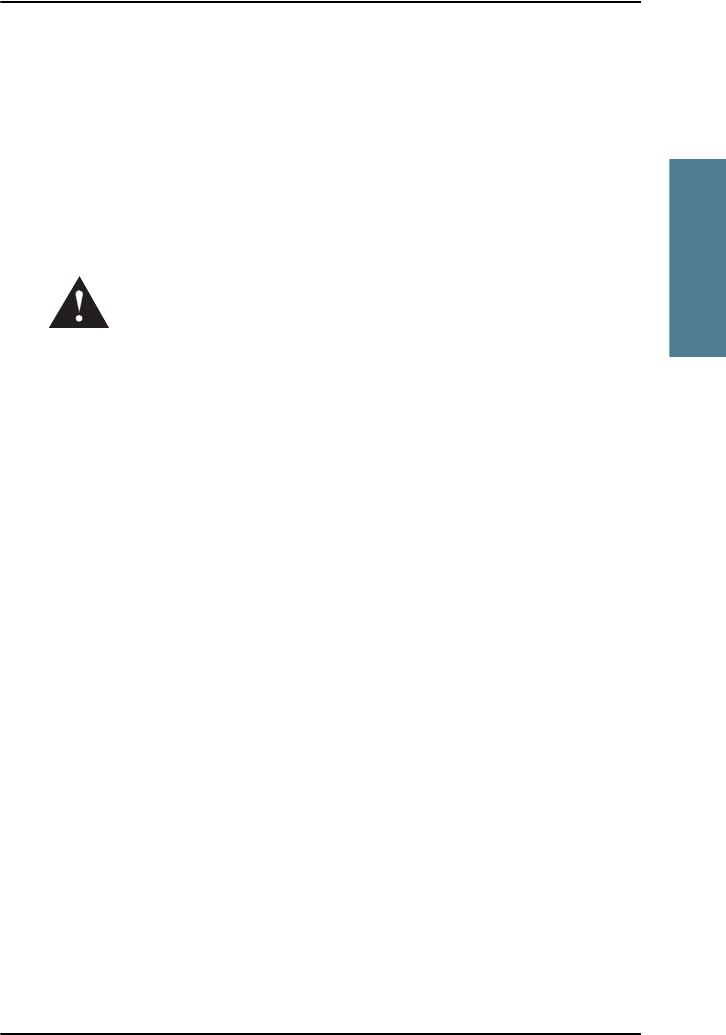
Chapter 2: Getting started
Connecting a computer 25
22222
Getting started
Connecting a computer
Before connecting to the LAN interface
For the LAN interface to work without any further setup, the connected
computer must be set up to obtain an IP address and a DNS server address
automatically.
Important Notice About Your Data Connection
To prevent inadvertent airtime usage, the user must disconnect the data
connection when not in use. If the data connection is not properly
disconnected, the computer may dial out on its own, which could result in an
unintended airtime charge. KVH accepts no responsibility if this occurs. It is
the vessel owner's responsibility to ensure that the TracPhone system is
correctly interfaced with the vessel's computer(s).
Connecting a computer to the LAN interface
Do as follows:
1. Power up your computer.
2. Connect your LAN cable between the network connector on your computer
and one of the LAN connectors on the terminal.
3. When the computer and the terminal are ready, check the connection e.g.
by accessing the built-in web interface of the terminal with your browser.
For further information, see Accessing the web interface on page 60.
You may have to disable the Proxy server settings in your browser. For
further information, see Browser settings on page 58.
For information on how to configure the LAN interface on the terminal, see
Configuring the LAN interface on page 87.
BGAN-X_UM.book Page 25 Wednesday, April 30, 2008 12:48 PM


















