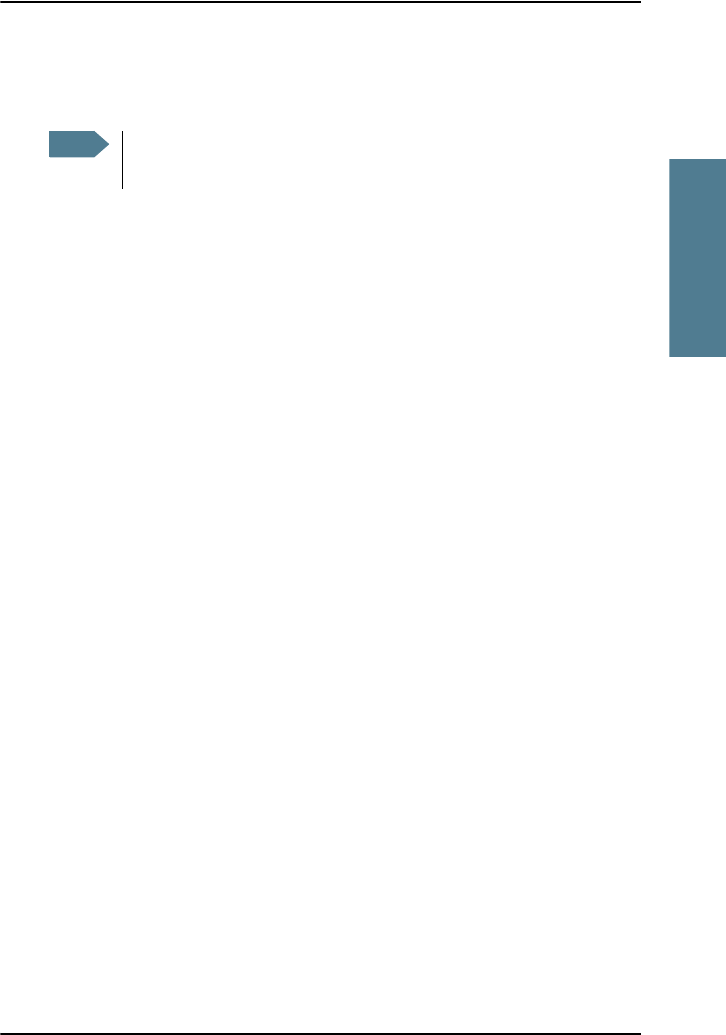
Chapter 2: Getting started
What’s next? 33
22222
Getting started
• Mobile number: The mobile number of the terminal you are calling. The
first part of the number is always 870, which is the “country code” for the
BGAN system.
Example: If you are calling from Denmark and the mobile number for 3.1 kHz
Audio is 870782105234 on your terminal, and you want to make a
call to the terminal using 3.1 kHz Audio, dial 00 870 782105234.
If the mobile numbers are listed in the web interface, you can look them up by
selecting PHONE BOOK > Mobile numbers.
If the numbers are not listed, refer to your airtime subscription. We
recommend using the web interface to save the mobile numbers for future
reference. See Viewing and editing the mobile numbers on page 75.
Making a call from one terminal to another
To make a call from one terminal to another,
dial 00 <Mobile number>.
What’s next?
After reading this chapter you should be able to start up the terminal and
make a simple data or voice connection.
The next chapters provide more information on the user interfaces and the
setup of the terminal. The following chapter, Operating the system, explains
how to use the system.
Note
There are two Voice numbers, one for 3.1 kHz Audio and one for
Standard Voice.
BGAN-X_UM.book Page 33 Wednesday, April 30, 2008 12:48 PM


















