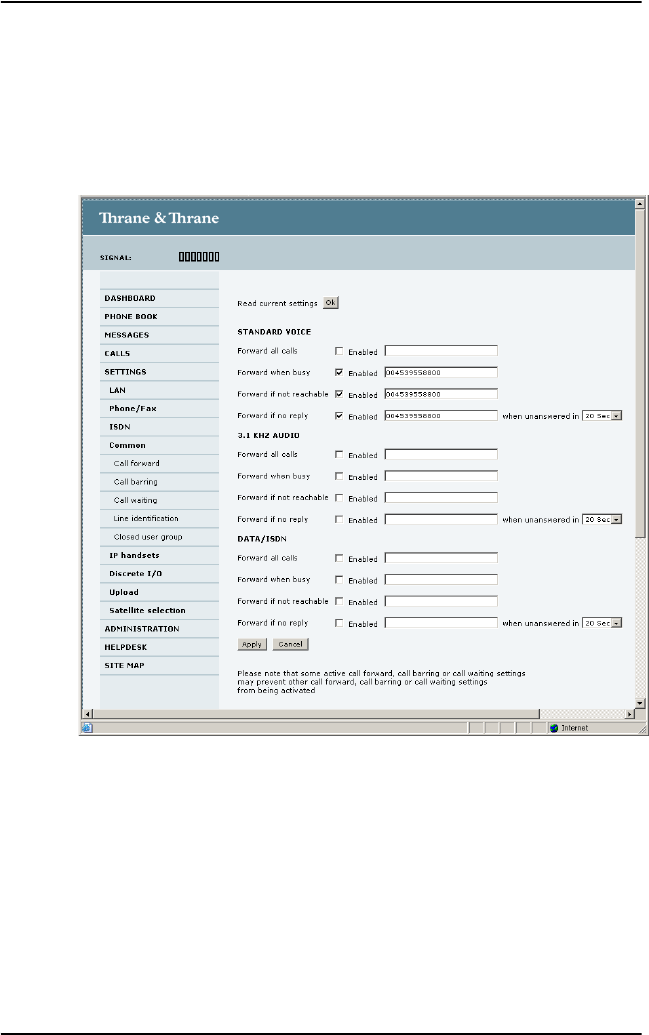
Chapter 4: Using the web interface
98 Setting up the interfaces
Call forwarding
You can set up the terminal to automatically forward incoming calls to another
phone number. Do as follows:
1. Select SETTINGS > Common > Call forward from the left navigation pane.
2. For each call type, select Enabled next to the situation(s) in which you
want to forward incoming calls.
3. Next to the enabled items, type in the phone number you want to forward
the call to.
4. If you have selected Forward if no reply, select from the drop-down list the
period of time the system should wait before forwarding the call.
5. Click Apply.
BGAN-X_UM.book Page 98 Wednesday, April 30, 2008 12:48 PM


















