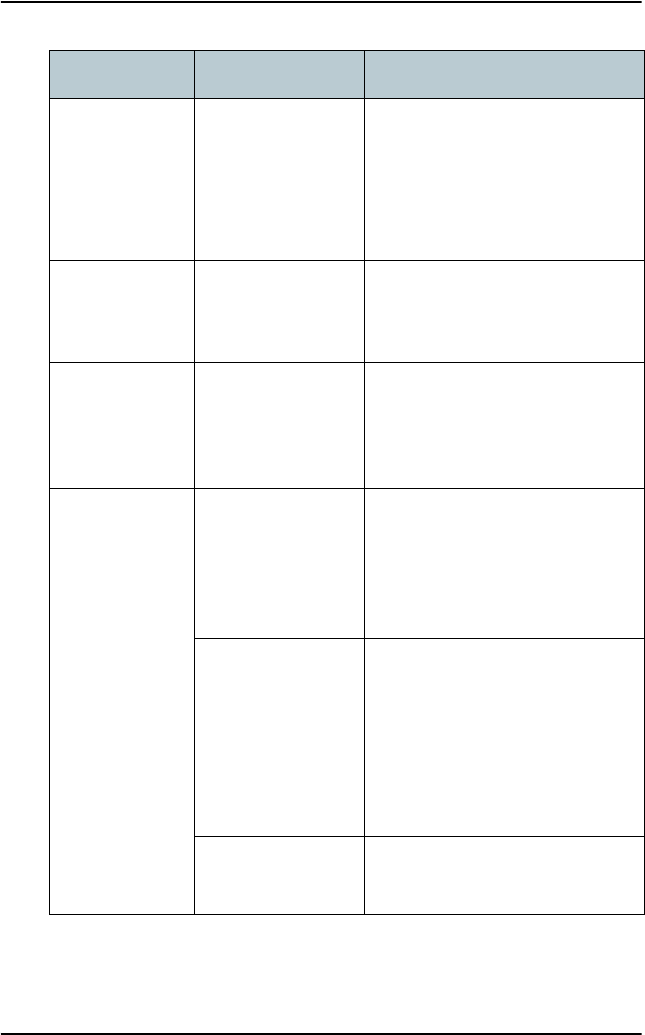
Chapter 5: Troubleshooting
158 Troubleshooting guide
Connection to
the Internet
cannot be
established.
Your network user
group does not
allow Internet
access.
The Administrator can access and
change network user groups in
the built-in web interface of the
terminal.
256 kbps
Streaming does
not work
The elevation
angle to the
satellite is too low.
Availability of 256 kbps Streaming
can only be guaranteed in areas
with over 15 degrees elevation.
128 kbps
Streaming does
not work on
FB250
The elevation
angle to the
satellite is too low.
Availability of 128 kbps Streaming
on TracPhone FB250 can only be
guaranteed in areas with over 15
degrees elevation.
The web
interface
cannot be
accessed.
The browser is
configured to use a
proxy server.
For Microsoft Internet Explorer,
select Tools > Internet Options >
Connections > LAN Settings and
uncheck Use a proxy server for
your LAN.
You have entered a
wrong IP address.
Check the IP address and re-enter
it. If you do not have the correct
IP address, you can set the IP
address temporarily to the default
address (192.168.0.1) by pressing
the Reset button. See Function of
the Reset button on page 181.
You are connected
using VPN
Close down your VPN connection.
Problem Possible Cause Remedy
BGAN-X_UM.book Page 158 Wednesday, April 30, 2008 12:48 PM


















