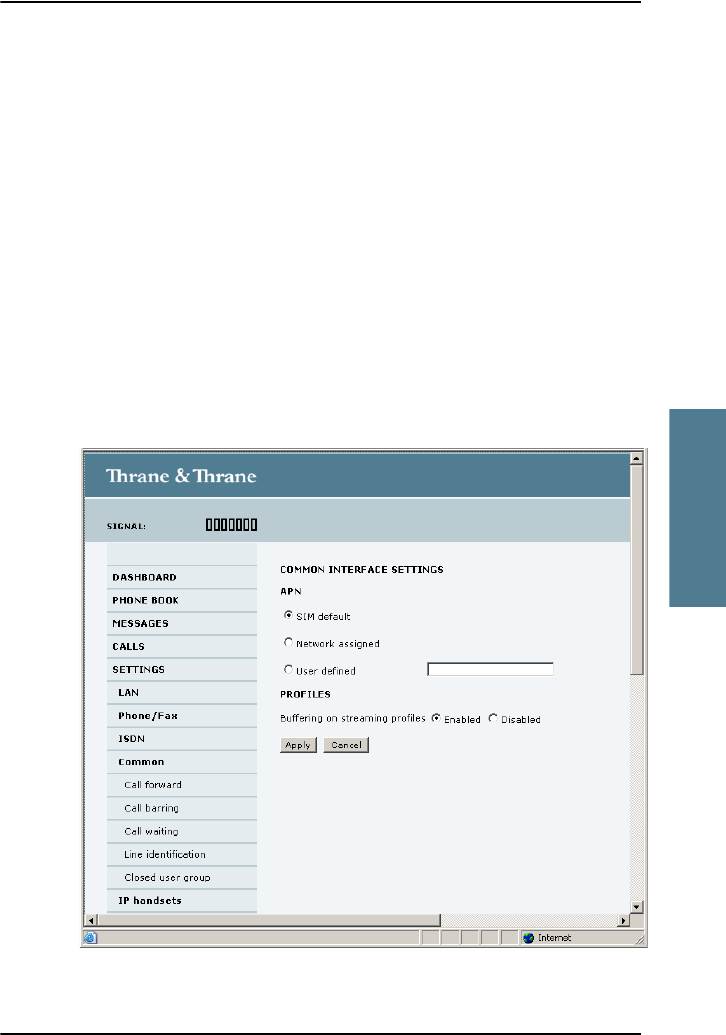
Chapter 4: Using the web interface
Setting up the interfaces 95
44444
Using the web interface
Setting the common interface settings
The common APN
The common APN setting is defined here and can be selected for each network
user group. If you are using the same APN for many network user groups, it is
easier to define it once, and then simply select it for the relevant user groups.
Also, if you change the common APN at a later stage, it is automatically
updated for all network user groups where the Common setting is selected.
To set up the common interface settings
Do as follows:
1. Select SETTINGS > Common.
BGAN-X_UM.book Page 95 Wednesday, April 30, 2008 12:48 PM


















