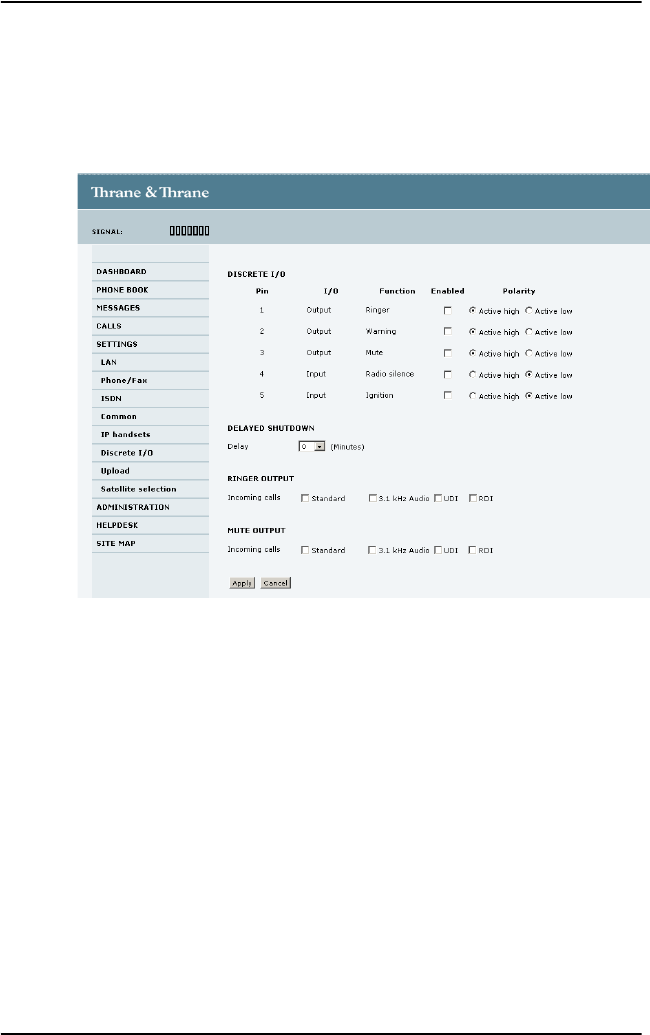
Chapter 4: Using the web interface
110 Setting up the interfaces
Configuring the I/O interface
To configure the I/O pins, do as follows:
1. Select SETTINGS > Discrete I/O.
2. For each pin you want to use, select Enabled.
3. For each pin, select if the pin should be Active high or Active low.
4. If you are using the Ignition function and you want the terminal to stay on
for a few minutes after the Ignition is switched off, enter the number of
minutes under DELAYED SHUTDOWN.
For further information on the Ignition function, see Using the ignition
system on page 22.
5. If you are using a ringer output, select the incoming call types that should
activate the ringer under RINGER OUTPUT.
6. If you are using a Mute output, select the incoming call types that should
activate the Mute function under MUTE OUTPUT.
7. Click Apply.
BGAN-X_UM.book Page 110 Wednesday, April 30, 2008 12:48 PM


















