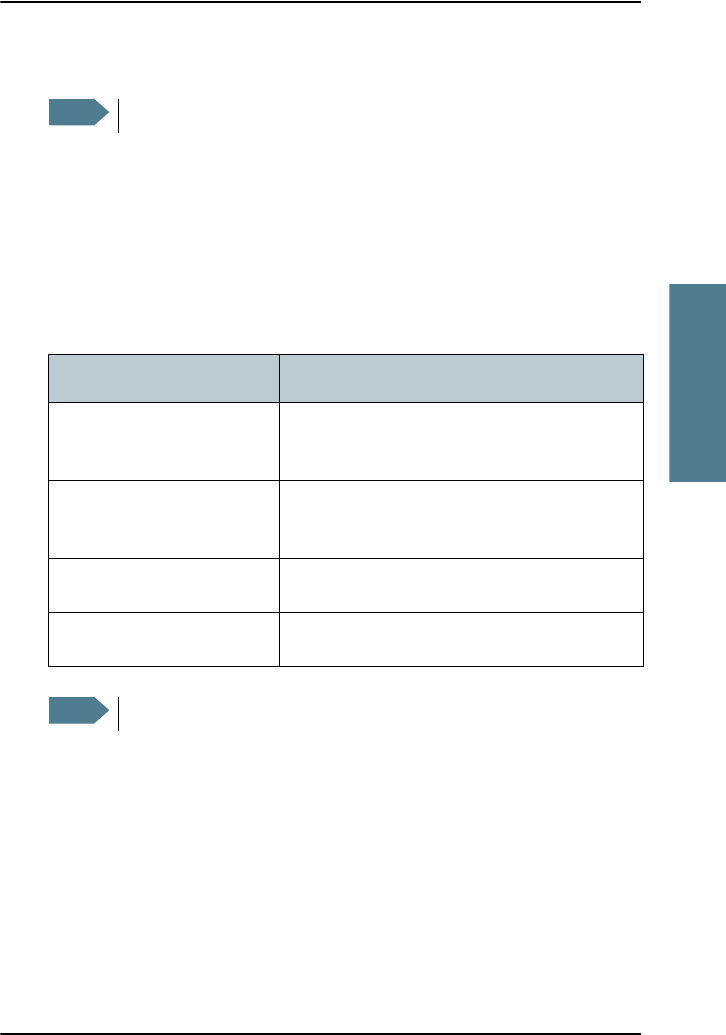
Chapter 3: Operating the system
Using a phone or fax machine 47
33333
Operating the system
Handling waiting calls
During a call, if a second party attempts to make contact with you, you may
hear a Call Waiting indication. The Call Waiting indication is two beeps and a
pause of 3 seconds, then two beeps again etc. If no action is taken, the waiting
call is released after a time out period.
In the web interface you can enable or disable the call waiting indication. For
further information, see Call waiting on page 100.
When you receive a Call Waiting indication, you have the following options:
Note
The phone must have an R key to be able to use these functions.
If you want to: Do as follows:
Clear the current call,
and accept the waiting call.
Press R 1 #, within the time out period.
Hold the current call,
and accept the waiting call.
Press R 2 #, within the time out period.
Ignore the waiting call. Take no action.
Reject the waiting call. Press R 0 #, within the time out period.
Note
The BGAN system only supports one external call at a time.
BGAN-X_UM.book Page 47 Wednesday, April 30, 2008 12:48 PM


















