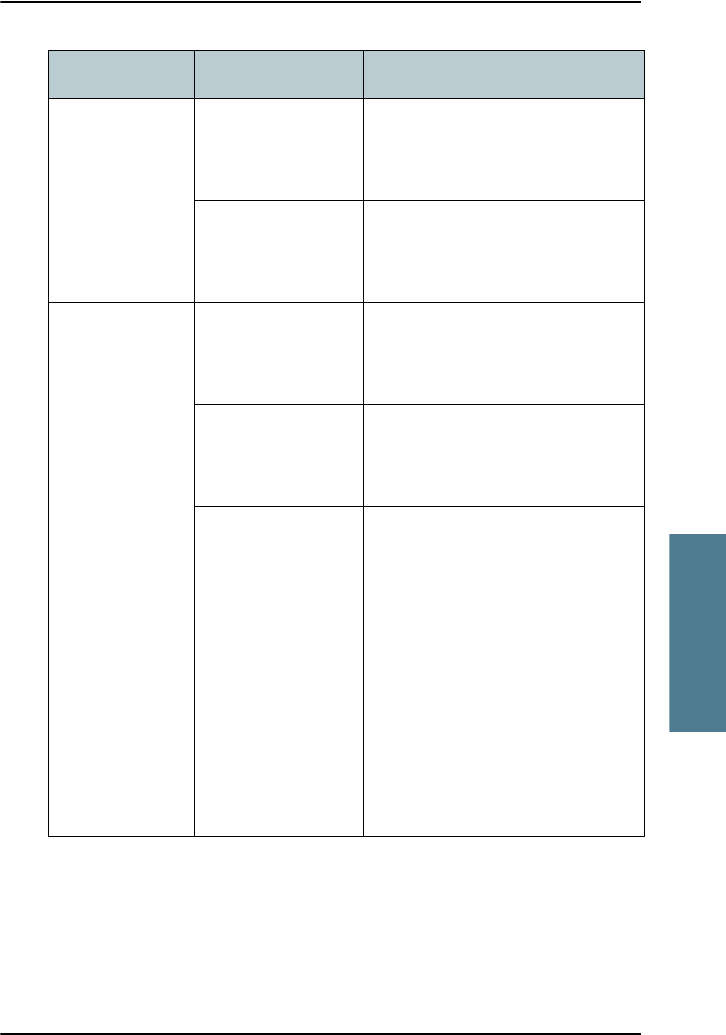
Chapter 5: Troubleshooting
Troubleshooting guide 161
55555
Troubleshooting
A LAN
connection
cannot be
established.
The cable is not
properly
connected.
Connect the cable.
The cable type or
connector type is
not correct.
For information on the correct
type of connector and cable, refer
to the installation manual.
An IP handset
connection
cannot be
established.
The cable is not
properly
connected.
Connect the cable.
You have
connected to the
ISDN interface.
Remove the cable and connect to
one of the LAN connectors in
stead.
There is no power
(PoE) in the LAN
interface. The
reason may be that
there is not
enough power to
supply PoE for the
LAN interface.
Check that the input voltage is
within the specified range
(10.5 - 32 V DC; 14 A - 5.5 A).
Check that you do not have too
many power-consuming devices
connected. The maximum
available output power on the
LAN (PoE) interface is 32 W if you
are using a 12 V supply and 64 W
if you are using a 24 V supply.
If possible, disconnect other
connected devices.
Problem Possible Cause Remedy
BGAN-X_UM.book Page 161 Wednesday, April 30, 2008 12:48 PM


















