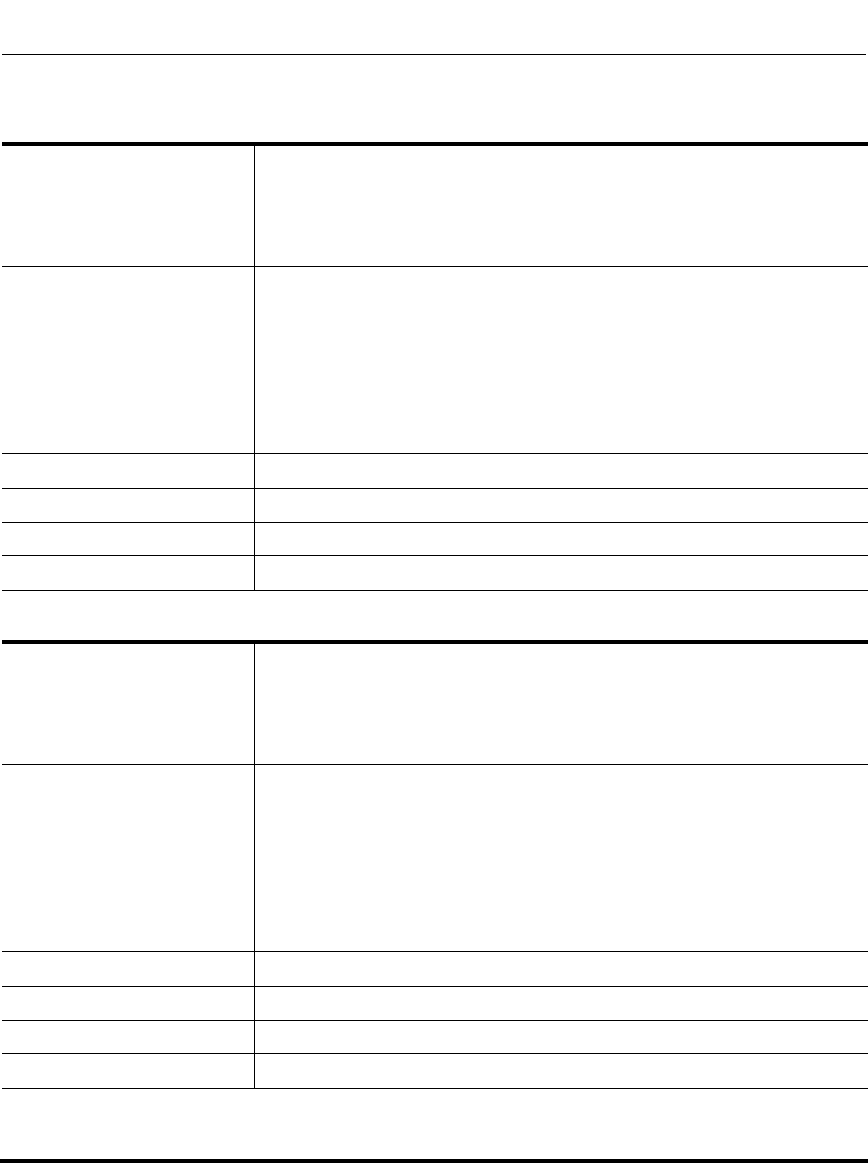
Operational, Basic, and Advanced Parameters
41-001160-03, Rev 00, Release 2.4 A-107
Parameter –
sips local certificate
Local Certificate Filename
(in Web UI)
Aastra Web UI Advanced Settings->TLS Support
Configuration Files aastra.cfg, <mac>.cfg
Description Allows you to specify the Local Certificate file to use when the phone uses
the TLS transport protocol to setup a call.
This parameter is required when configuring TLS (optional for Persistent
TLS.)
Note: The certificate file must use the format “.pem”. To create specific
certificate files to use on your IP phone, contact Aastra Technical Support.
Format <file name>.pem
Default Value N/A
Range N/A
Example sips local certificate: phonesLocalCert.pem
Parameter –
sips private key
Private Key Filename
(in Web UI)
Aastra Web UI Advanced Settings->TLS Support
Configuration Files aastra.cfg, <mac>.cfg
Description Allows you to specify a Private Key file to use when the phone uses the
TLS transport protocol to setup a call.
This parameter is required when configuring TLS (optional for Persistent
TLS.)
Note: The key file must use the format “.pem”. To create specific private
key files to use on your IP phone, contact Aastra Technical Support.
Format <file name>.pem
Default Value N/A
Range N/A
Example sips private key: phone-privkey.pem
Draft 1


















