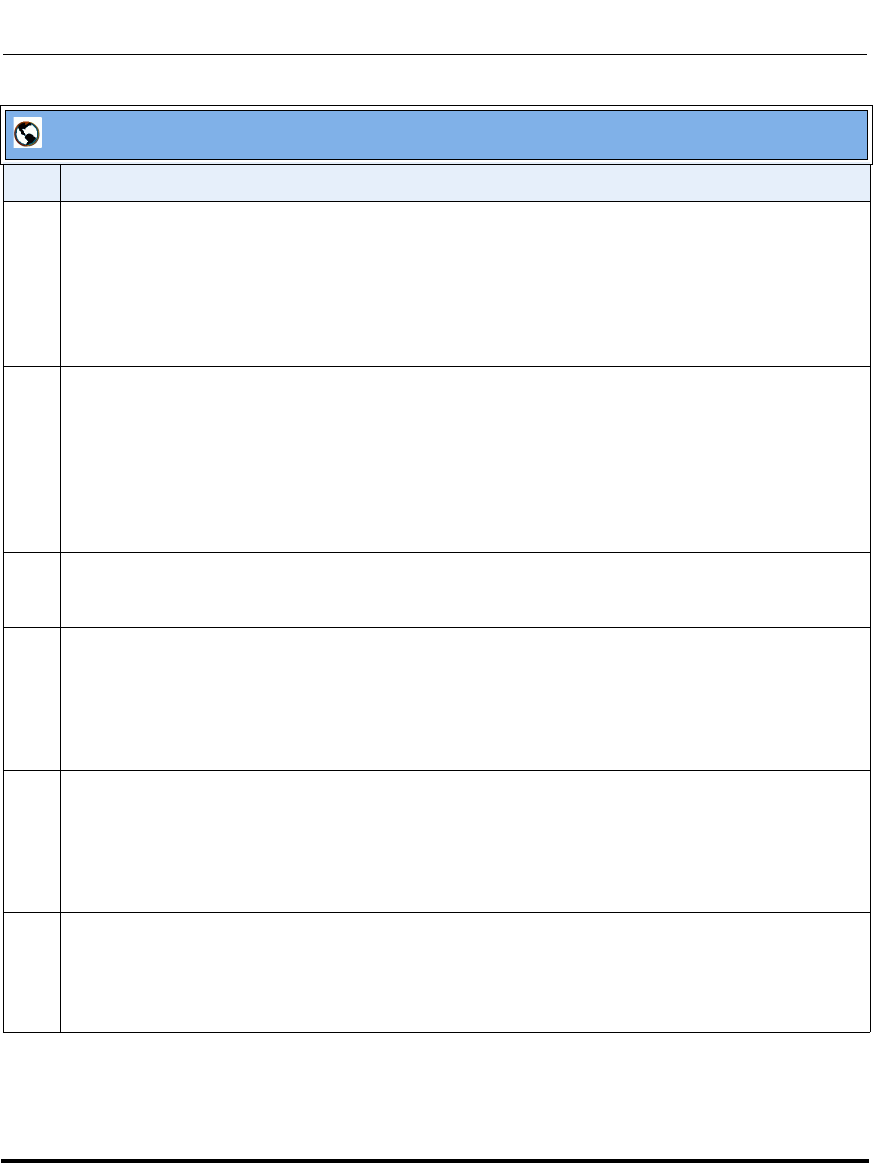
Global SIP Settings
41-001160-03, Rev 00, Releaes 2.4 4-89
Configuring Network and Session Initiation Protocol (SIP) Features
7 If you enable the “AS-Feature-Event Subscription” field, then in the “AS-Feature-Event
Subscription Period” field, enter the amount of time, in seconds, between resubscribing. If the
phone does not resubscribe in the time specified for this parameter, it loses subscription. Default is
3600.
For more information about this feature, see Chapter 6, the section, “As-Feature-Event Subscription”
on page 6-17.
8 Enable the “Send MAC Address in REGISTER Message” and the “Send Line Number in
REGISTER Message” fields by checking the check boxes.
(Disable these fields by unchecking the check boxes. Default is disabled for both fields).
For more information about these message features, see Chapter 6, the section, “MAC Address/Line
Number in REGISTER Messages” on page 6-5.
Note: The “AS-Feature-Event Subscription Period” feature is configurable on a global basis only
9 In the "Session Timer" field, enter the time, in seconds, that the IP phone uses to send periodic
re-INVITE requests to keep a session alive. The proxy uses these re-INVITE requests to maintain the
status' of the connected sessions. See RFC4028 for details.
10 In the "Timer 1 and Timer 2" fields, enter a time, in milliseconds, that will apply to an IP phone
session. These timers are SIP transaction layer timers defined in RFC 3261.
Timer 1 is an estimate of the round-trip time (RTT). Default is 500 msec.
Timer 2 represents the amount of time a non-INVITE server transaction takes to respond to a
request. Default is 4 seconds.
11 In the "Transaction Timer" field, enter the amount of time, in milliseconds, that the phone allows the
call server (registrar/proxy) to respond to SIP messages that it sends.
Valid values are 4000 to 64000. Default is 4000.
Note: If the phone does not receive a response in the amount of time designated for this parameter,
the phone assumes the message has timed out.
12 In the "Transport Protocol" field, select a transport protocol to use when sending SIP Real-time
Transport Protocol (RTP) packets. Valid values are User Datagram Protocol (UDP) and Transmission
Control Protocol (TCP), UDP, TCP, Transport Layer Security (TLS) or Persistent TLS. The value
“UDP” is the default. For more information about TLS, see “RTP Encryption” on page 4-97 and
Chapter 6, the section, “Transport Layer Security (TLS)” on page 6-26.
Aastra Web UI
Step Action
Draft 1


















