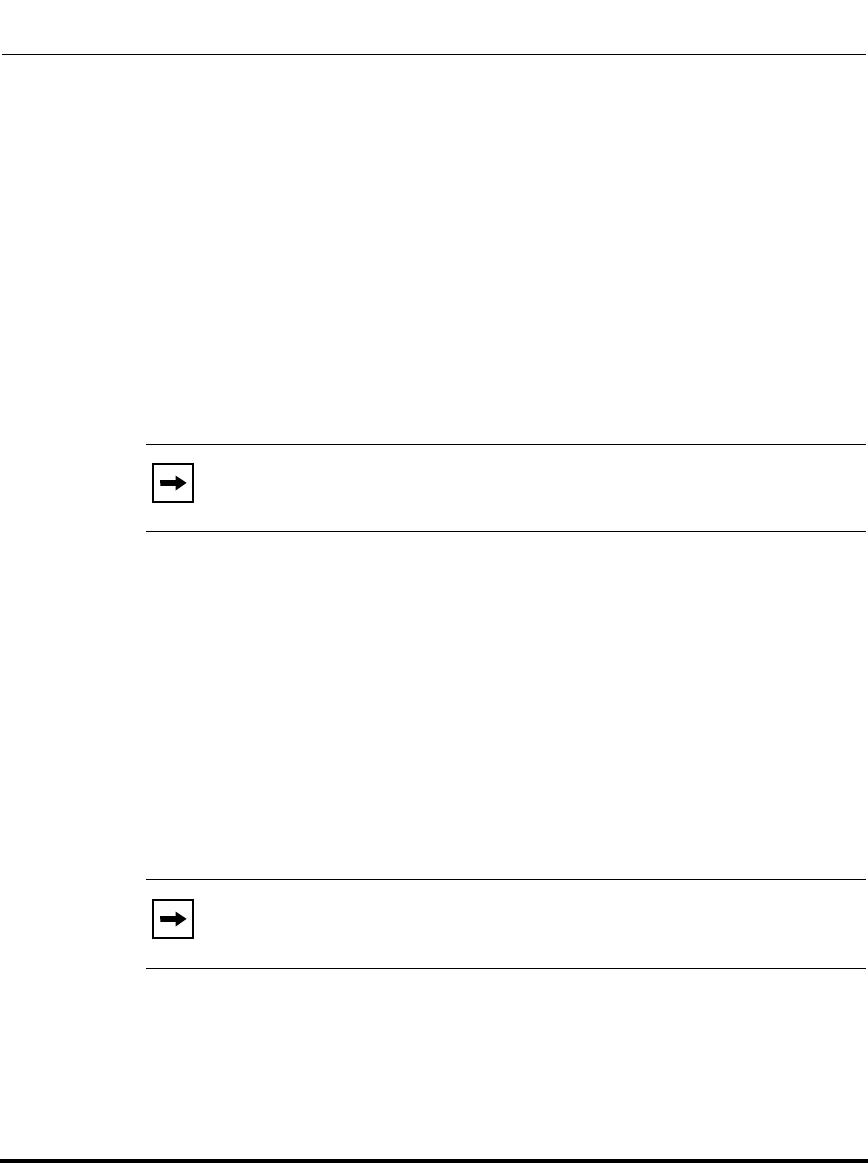
Operational Features
5-54 41-001160-03, Rev 00, Releaes 2.4
IP Phone Administrator Guide
The dial plan in the above example can accept any 4-digit dial strings that begin
with a '0' or '1', any 5-digit dial strings that begin with a '2' up to '8', any 12-digit
dial strings that begin with '91', any non-empty digit string that ends with a '.' or
any 2-digit code that begins with a '*'.
Prefix Dialing
The IP phones support a prefix dialing feature for outgoing calls.
You can manually dial a number or dial a number from a list. The phone
automatically maps the pre-configured prepended digit in the configuration, to the
outgoing number. When a match is found, the prepended digits are added to the
beginning of the dial string and the call is dialed.
You can enable this feature by adding a prepend digit(s) to the end of the Local
Dial Plan parameter string in the configuration files or the Aastra Web UI at
Basic Settings->Preferences->General.
For example, if you add a prepend map of “[2-9]XXXXXXXXX,91”, the IP
phone adds the digits “91” to any 10-digit number beginning with any digit from 2
to 9 that is dialed out. Other examples of prepend mappings are:
• 1X+#,9 (Prepends 9 to any digit string beginning with “1” and terminated
with “#”.)
• 6XXX,579 (Prepends “579” to any 4-digit string starting with “6”.)
•
[4-6]XXXXXX,78
(Prepends “78” to any 7-digit string starting with “4”, “5”, or “6”.)
Example
If you enter the following dial string for a local dial plan:
sip dial plan: 1+#,9
Note: The prepend digits are also added if the dialing times-out on a
partial match.
Note: You can configure a local dial plan via the configuration files or
the Aastra Web UI.
Draft 1


















