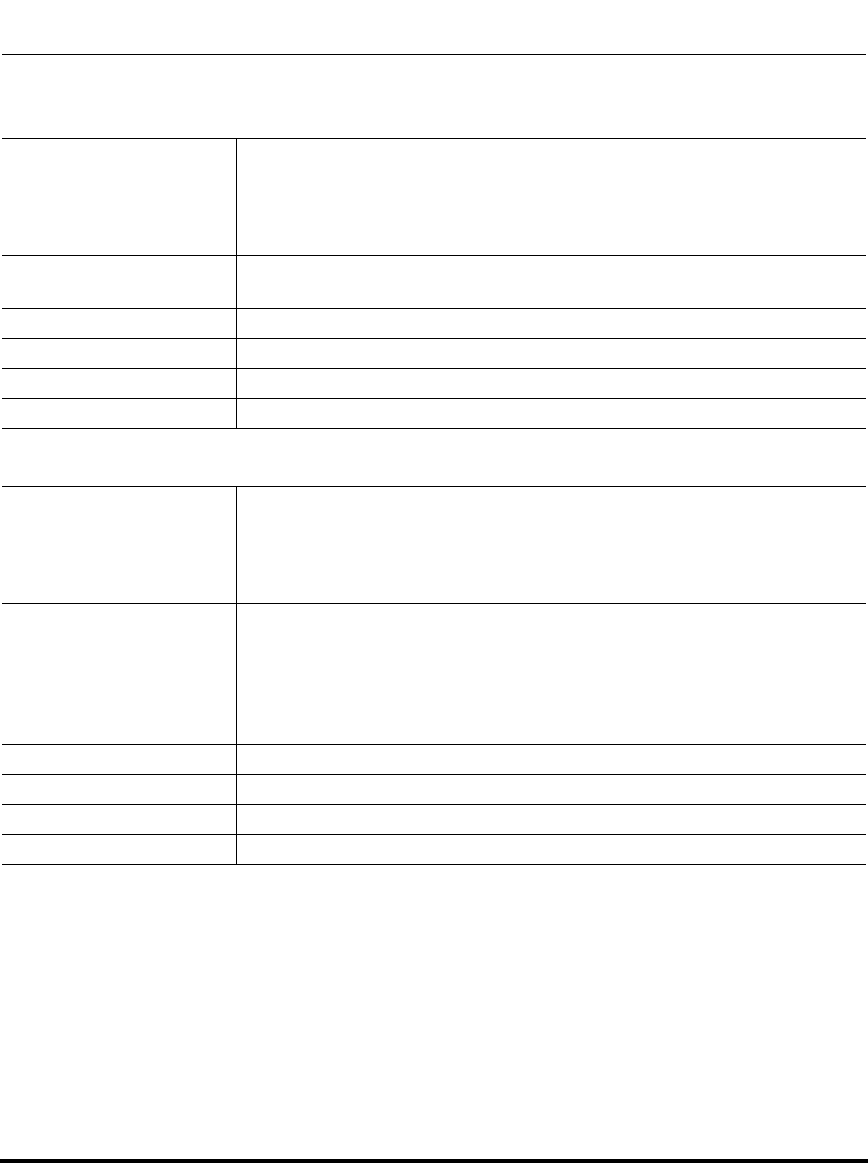
Operational, Basic, and Advanced Parameters
A-28 41-001160-03, Rev 00, Release 2.4
IP Phone Administrator Guide
Parameter–
auto resync max delay
Maximum Delay
(in Web UI)
Configuration Files aastra.cfg, <mac>.cfg
Aastra Web UI Advanced Settings->Configuration Server->
Auto-Resync
Description Specifies the maximum time, in minutes, the phone waits past the scheduled
time before starting a checksync.
Format Integer
Default Value 15
Range 0 to 1439
Example auto resync max delay: 20
Parameter–
auto resync days
Days
(in Web UI)
Configuration Files aastra.cfg, <mac>.cfg
Aastra Web UI Advanced Settings->Configuration Server->
Auto-Resync
Description Specifies the amount of days that the phone waits between checksync
operations.
Note: A value of 0 causes the phone to checksync every time the clock
reads the proper time. A value of 1 forces the phone to wait 24 hours prior to
doing the first checksync.
Format Integer
Default Value 0
Range 0 to 364
Example auto resync days: 1
Draft 1


















