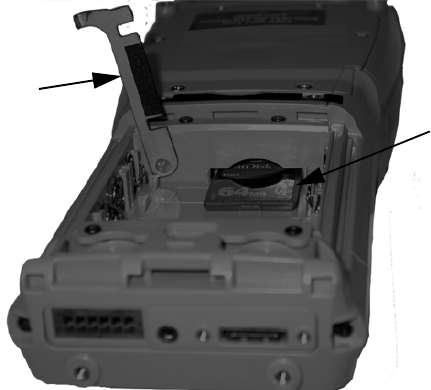
Chapter 3: Getting To Know The WORKABOUT PRO
General Maintenance
42 WORKABOUT PRO Hand-Held Computer With Windows Mobile 5.0 User Manual
A hinged door at the top of the battery compartment protects the connectors.
Figure 3.8 Inserting the SD/MMC Card
• Lift the hinged SD door by gently pulling upward on the metal tab.
• Orient the SD/MMC card according to the legend stamped into the battery
well plastic.
• Place the card in the slot with the card contacts down, and slide it inward
until it latches into place.
• Swing the hinged door back into place.
To remove the card:
• Gently press it inward slightly until the detent unlatches, and the card is
expelled from the slot.
3.12 General Maintenance
3.12.1 Caring For The Touchscreen
The top of the touchscreen is a thin, flexible polyester plastic sheet with a
conductive coating on the inside. The polyester can be permanently damaged by
harsh chemicals and is susceptible to abrasions and scratches. Using sharp objects
on the touchscreen can scratch or cut the plastic, or crack the internal conductive
coating.
The chemicals listed below must not come into contact with the touchscreen:
Hinged SD door
SD/MMC
Card


















