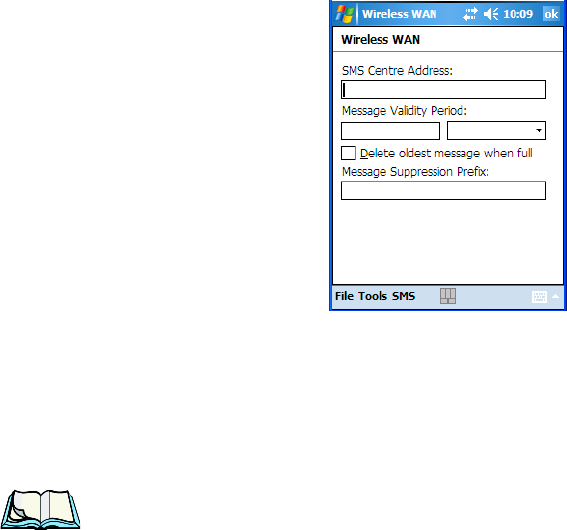
WORKABOUT PRO Hand-Held Computer With Windows Mobile 5.0 User Manual 255
Chapter 6: Settings
SMS Menu
6.33.6.4 SMS Configuration
Tapping on SMS Configuration opens the SMS configuration dialog. The SMS
Centre Address follows the same rules as the recipient's phone number in the New
message dialog. The Message Validity Period parameter is sent to the SMS Centre
with each message sent subsequently and instructs the SMS Centre on how long it
should attempt to deliver the message to the recipient (the SMS Centre may impose
an upper limit on the validity period regardless of the setting).
Note: Only certain discrete validity period values can be sent and thus, the
validity period is rounded to the nearest allowed value. The next time the
SMS configuration dialog is opened, the rounded value is shown.
The user interface tries to keep the SMS storage location available for a new
incoming message if the Delete oldest message when full checkbox is checked. In
this case, when a new message arrives and the SMS storage becomes full, the oldest
received message is deleted. If any string is entered as the Message Suppression
Prefix, messages beginning with that string will not be shown in either the Inbox or
Outbox. In this way, messages intended for another application running on the same
device can be hidden.


















