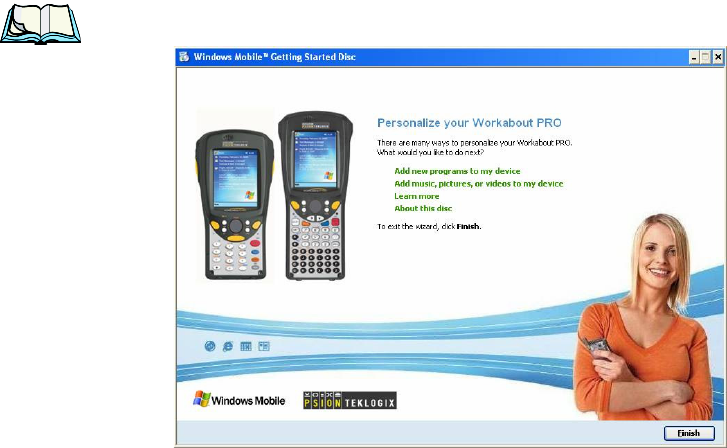
Chapter 2: Basic Checkout
The Getting Started CD
18 WORKABOUT PRO Hand-Held Computer With Windows Mobile 5.0 User Manual
Once installation is complete, a new screen is displayed that allows you to
personalize your WORKABOUT PRO.
• If you do not want to explore further options at this time, tap on Finish.
Note: You can always insert the CD another time to add additional programs.
Tapping on one of the following options displays the associated information:
Add new programs to my device–walks you through installing additional
programs.
Add music, pictures, or videos to my device–guides you through the steps
required to add one or more of these options to your unit.
Learn more–provides access to the Windows Mobile web page and the
Psion Teklogix web page.
About this disk–provides copyright information about this CD.


















