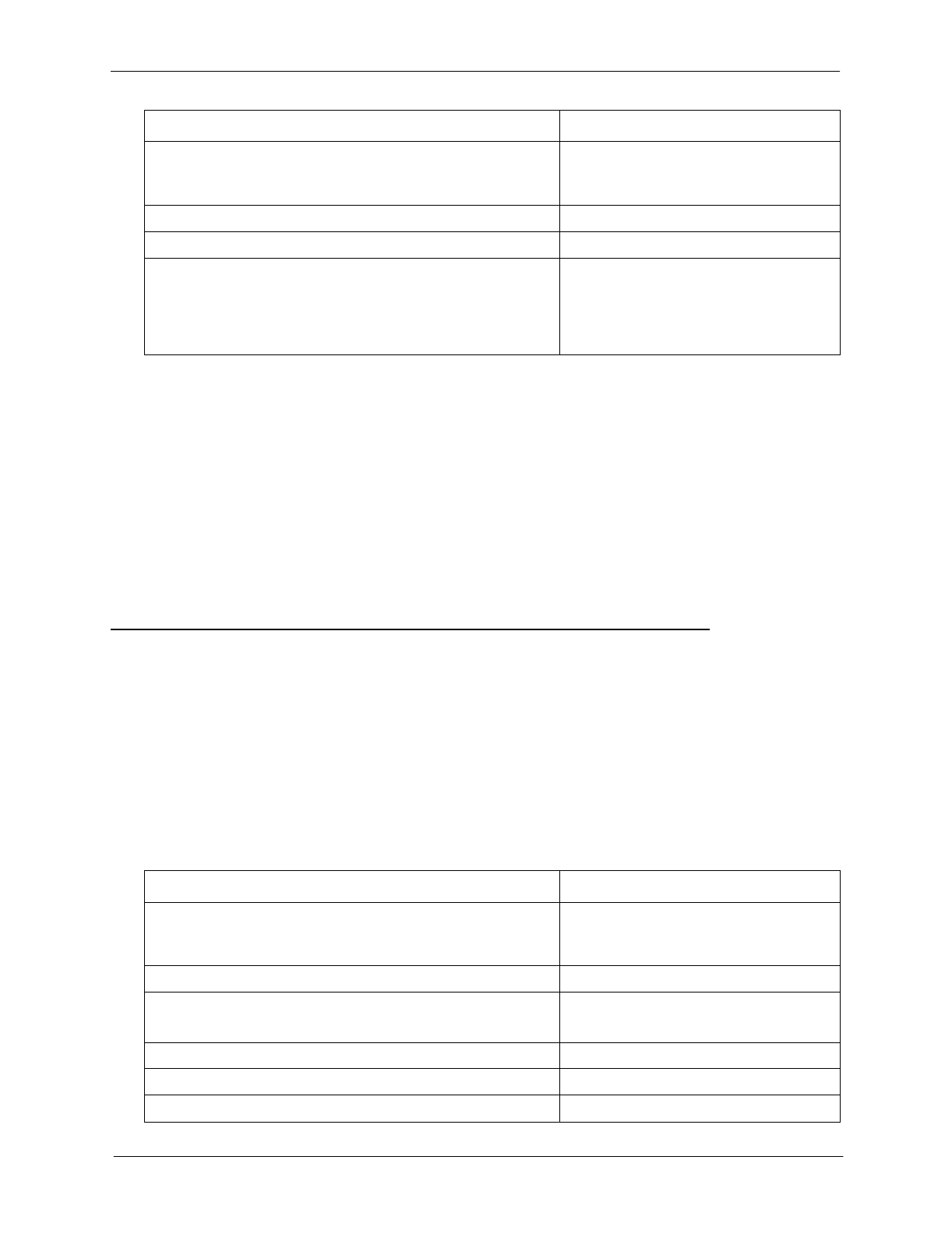
104 DBS 576 (USA), Revised 6/11/98 576-13-700
Chapter 4. User Maintenance Section 700 - Operation
Hardware Requirements
•N/A
Related Programming
•N/A
Considerations
•N/A
Set Call Forward Busy Destination Extension
Description
You can assign a Call Forward Busy Destination Extension for each extension. This is typically used
for forwarding calls to voice mail.
Operation
To set a Call Forward Busy Destination Extension using either a large-display or small-
display phone:
9. To set additional extension WalkingTRS Codes, press the
volume up and down key or press the
HOLD
key to move
to the desired Extension.
10. Repeat steps 8-10 until all extension are entered.
11. Press the
AUTO
key to exit the entry mode.
12. To return to the top menu level (
81
), press the
PROG
key.
OR...
To exit the User Maintenance mode, press the
ON/OFF
key.
81-
User MAINT
displays
OR...
ON/OFF
LED goes off
Action Result
1. If not already in User Maintenance mode, enter User Main-
tenance mode. (See “To enter User Maintenance mode:” on
page 75.)
81-
User MAINT
displays
2. At the
81
level, enter
09
.
3. Press the
HOLD
key.
8109-
TRF of CFWD
displays
4. Enter
0
.
5. Press the
HOLD
key.
CFWD-Bus
y
EXT #
displays
6. Dial the extension number.
Action Result


















