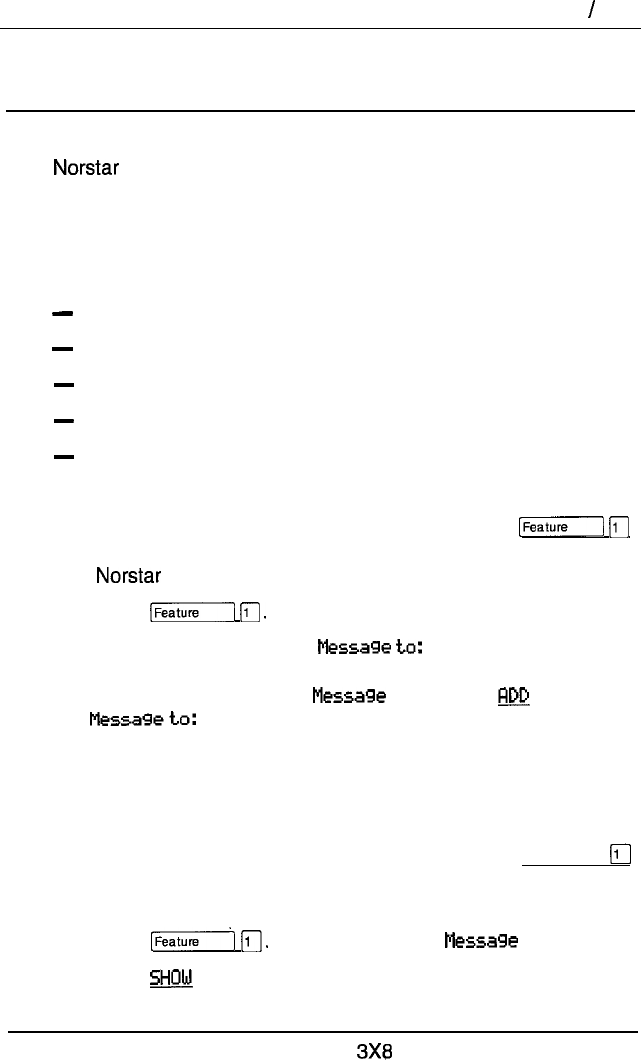
Messages 147
Messages
The Messages feature allows you to send a message to another
user, and lets you know if you have any messages
waiting. As well, the Messages feature uses a Message Waiting
List to keep a record of your internal messages and your
(external) voice mail messages, if the service is provided by your
telephone company. From your Message Waiting List, you can:
view your messages,
call back the internal caller who left a message,
erase an internal message,
call your Voice Message Center that left a message(s), and,
clear a message sent by your Voice Message Center (the
message still remains at the Center until it is erased there).
Send a message
You can leave a message on the display of another telephone in
your
system.
1.
Press
2.
A one-line display shows
OR
A two-line display shows
list.
Press to display
3.
Enter the internal number that is to receive your message.
Your recipient’s display identifies that the message has
arrived.
Show your sent messages
[Feature]
On a telephone with a two-line display, you can show and scan
the messages you have sent.
1.
Press The display shows
list.
2.
Press to display your first sent message.
PO842627
01
DR5.1 Owner’s Handbook


















