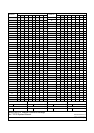CHAPTER 8 ND-71762 (E)
Page 116
Issue 2
MAINTENANCE PROCEDURE
3.4 Fault Repair Procedure for Analog CCIS Line
Check the MODEM and the MODEM Cable
Check the MODEM
Cable connector
Check the MODEM
Cable
Check the MODEM
START
A
On the CCH card, set the MBR switch (SW01-1, 2) UP .
Check whether the connector is correctly connected or
not. If the connection is found improperly, plug and unplug
the connector for a few times.
On the CCH card, set the MBR switch DOWN .
Check whether the fault is still indicated or not.
On the CCH card, set the MBR switch UP .
Test the continuity of the MODEM cable. If found
abnormal, replace the cable with a spare.
On the CCH card, set the MBR switch DOWN .
Check whether the fault is still indicated or not.
Check whether the alarm lamp is illuminating on the
MODEM.
On the CCH card, set the MBR switch UP .
Test the MODEM.
On the CCH card, set the MBR switch DOWN .
Check whether the fault is still indicated or not.